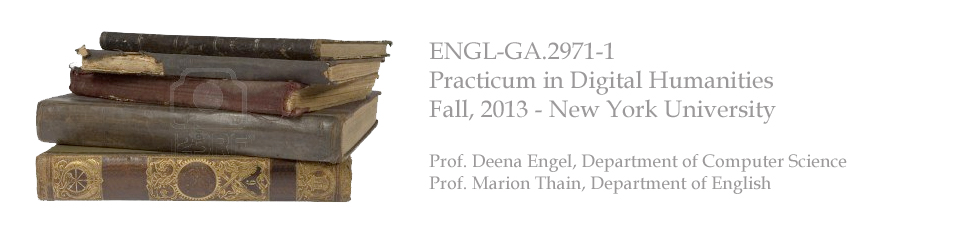Home || Syllabus || Readings || Assignments || Resources
Notice ... the "DE" favicon!
Notes on making your favicon icon:
- Use Photoshop or any third-party software to create an image file 16 x 16 pixels
- When you are ready to save your image in Photoshop, save it as a .PSD file and then use FILE / SAVE AS ... and select .BMP. Use the Windows / 16 Bit option when saving and name the file favicon.bmp.
- Copy or rename the file to favicon.ico and post it to your website
- Add the following code in the head of your HTML page: