To build CVC Lite, do the following in the root directory of the CVC Lite distribution:
autoheader autoconf ./configure make
If this fails, you may need to install gmp (see below). For other configuration options, type ./configure --help
The library is called libcvclite.a (libcvclite.so for the shared object library). After compilation, it is created in an architecture-dependent subdirectory of lib (e.g. lib/linux-i686/libcvclite.a).
The build will also produce an executable called cvcl which is stored in an architecture-dependent subdirectory of bin.
NOTE, that by default CVC Lite builds with debugging enabled (--with-build=debug), which can be 4x to 10x as slow as the optimized build (--with-build=optimized). Of course, the debug build is much more useful in finding and reporting bugs.
The subdirectory test contains an example program which uses libcvclite.a
We recommend that CVC Lite be built with support for arbitrary precision arithmetic. For that, you need the GMP library.
In theory, any standard and sanely built GMP distribution should work. Many platforms come with gmp pre-installed. If you have to compile and install GMP, here are the generic instructions on how to do it:
1. Download the gmp source code from http://swox.com/gmp/
2. Unpack the sources, and from the root-directory of the gmp source code, run
./configure make
On some Solaris machines, you may need to configure GMP with
./configure ABI=32
to make the resulting GMP library compatible with the CVC Lite libraries. The reason for this is that the default ABI that gcc chooses in CVC Lite compilation is not necessarily the default ABI that GMP configure script selects, and one of them may need to be adjusted.
3. Now, either install gmp system-wide (make install), or supply the appropriate --with-extra-libs and --with-extra-includes options to CVC Lite ./configure script (see the output of ./configure --help for more info).
To install CVC Lite system-wide, run:
make install
This installs the libraries (libcvclite.{a,so}), the executable (cvcl), and the necessary header files in the system directory specified at ./configure time (default is /usr/local/).
By default, the following files will be installed:
/usr/local/lib/libcvclite.{a,so}
/usr/local/bin/cvcl
/usr/local/include/*.h
The include/ directory will contain vc.h and various other header files it depends on.
If you choose to install CVC Lite with 'stow' or 'depot' package managers, you can specify the package installation prefix as follows:
make install prefix=/usr/local/stow/cvcl-1.0.0
For more information on this distribution, see the README file.
To build HTML documentation, run
make doc
Then open doc/html/index.html in your favorite browser.
The input language of CVC Lite is for the most part the same as the presentation language of CVC which is documented at http://verify.stanford.edu/CVC.
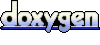 1.4.4
1.4.4