TEXT EDITORS
The two common editors in Unix systems are "Vi" and "Emacs".
Emacs is extremely powerful with lots of programmable features.
But Vi is a lot more natural because it ``understands''
the natural editing concept such as
``words'' and ``lines''.
This allows you to do most editing
commands in Vi with the minimum number of key strokes.
MORE ABOUT Vi:
There are several free versions of Vi
that you can download from the web.
I like
VIM and especially the GUI version "gvim".
Here is a
Vi Page.
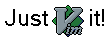
Vi and Emacs are not WYSIWYG (What-you-see-is-what-you-get)
editors although gvim has some of
these features as well. While a WYSIWYG editor
is easy to learn, it is inherently
slower because
you need to coordinate your hand with
your eye (you cannot do "touch typing").
WYSIWYG editors are handicapped by their inability
to issue non-visual commands
(you are forced to go through a "menu selection").
Here are some examples:
-
How would you tell your WYSIWYG
editor to "delete the next 50 lines of text"?
In Vi, you type "50dd".
-
How do you "replace the next 4 words with XXX"?
In Vi, you type "4wrXXX<esc>".
-
How would you "move the cursor forward to the first
occurrence of 'z' in this line"?
In Vi, you type "fz".
If you want to move the cursor backwards
instead, you type "Fz".
Vi does all this and more with the least fuss!
You can program a sequence of commands for
Vi to execute, and assign it to any key stroke.