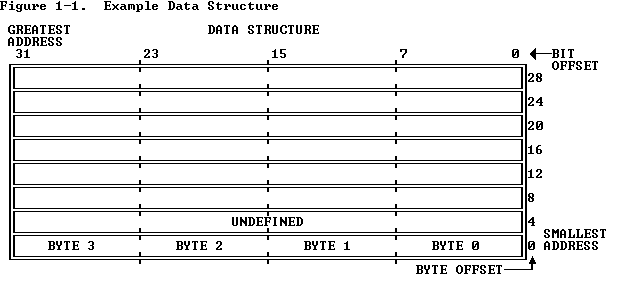up:
Chapter 1 -- Introduction to the 80386
prev: 1.2 Related Literature
next: Chapter 2 -- Basic Programming Model
1.3 Notational Conventions
This manual uses special notations for data-structure formats, for symbolic
representation of instructions, for hexadecimal numbers, and for super- and
sub-scripts. Subscript characters are surrounded by {curly brackets}, for
example 10{2} = 10 base 2. Superscript characters are preceeded by a caret
and enclosed within (parentheses), for example 10^(3) = 10 to the third
power. A review of these notations will make it easier to read the
manual.
1.3.1 Data-Structure Formats
In illustrations of data structures in memory, smaller addresses appear at
the lower-right part of the figure; addresses increase toward the left and
upwards. Bit positions are numbered from right to left.
Figure 1-1
illustrates this convention.
1.3.2 Undefined Bits and Software Compatibility
In many register and memory layout descriptions, certain bits are marked as
undefined. When bits are marked as undefined (as illustrated in
Figure 1-1
), it is essential for compatibility with future processors that
software treat these bits as undefined. Software should follow these
guidelines in dealing with undefined bits:
- Do not depend on the states of any undefined bits when testing the
values of registers that contain such bits. Mask out the undefined bits
before testing.
- Do not depend on the states of any undefined bits when storing them in
memory or in another register.
- Do not depend on the ability to retain information written into any
undefined bits.
- When loading a register, always load the undefined bits as zeros or
reload them with values previously stored from the same register.
Note
Depending upon the values of undefined register bits will make software
dependent upon the unspecified manner in which the 80386 handles these
bits. Depending upon undefined values risks making software incompatible
with future processors that define usages for these bits. AVOID ANY
SOFTWARE DEPENDENCE UPON THE STATE OF UNDEFINED 80386 REGISTER BITS.
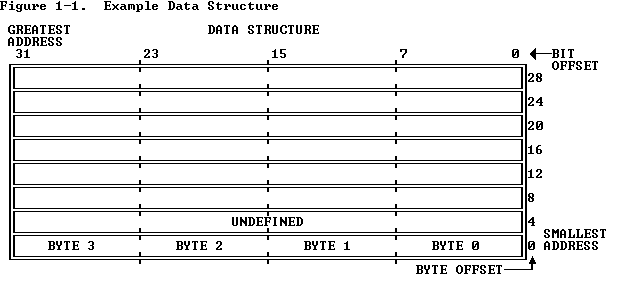
1.3.3 Instruction Operands
When instructions are represented symbolically, a subset of the 80386
Assembly Language is used. In this subset, an instruction has the following
format:
label: prefix mnemonic argument1, argument2, argument3
where:
- A label is an identifier that is followed by a colon.
- A prefix is an optional reserved
name for one of the instruction prefixes.
- A mnemonic is a reserved name for a class
of instruction opcodes that have the same function.
- The operands argument1, argument2, and
argument3 are optional. There
may be from zero to three operands, depending on the opcode. When
present, they take the form of either literals or identifiers for data
items. Operand identifiers are either reserved names of registers or
are assumed to be assigned to data items declared in another part of
the program (which may not be shown in the example). When two operands
are present in an instruction that modifies data, the right operand is
the source and the left operand is the destination.
For example:
LOADREG: MOV EAX, SUBTOTAL
In this example LOADREG is a label, MOV is the mnemonic identifier of an
opcode, EAX is the destination operand, and SUBTOTAL is the source operand.
1.3.4 Hexadecimal Numbers
Base 16 numbers are represented by a string of hexadecimal digits followed
by the character H. A hexadecimal digit is a character from the set (0, 1,
2, 3, 4, 5, 6, 7, 8, 9, A, B, C, D, E, F). In some cases, especially in
examples of program syntax, a leading zero is added if the number would
otherwise begin with one of the digits A-F. For example, 0FH is equivalent
to the decimal number 15.
1.3.5 Sub- and Super-Scripts
This manual uses special notation to represent sub- and super-script
characters. Sub-script characters are surrounded by {curly brackets}, for
example 10{2} = 10 base 2. Super-script characters are preceeded by a
caret and enclosed within (parentheses), for example 10^(3) = 10 to the
third power.
up:
Chapter 1 -- Introduction to the 80386
prev: 1.2 Related Literature
next: Chapter 2 -- Basic Programming Model