Released Wednesday, March 17, 2010
Due Friday, April 9, 2010, 11:59 PM
Depending on whether you have selected the individual or the pair track, this lab is to be done individually or in pair programming style. Remember, pair programming means that the two of you are looking at the same console, using one keyboard. Please see what we expect here.
In this lab, you will implement a simple disk-based file system. The file system itself will be implemented in microkernel fashion, outside the kernel but within its own user-space environment. Other environments access the file system by making IPC requests to this special file system environment.
Use Git to commit your Lab 4 source, fetch the latest version of the course repository, and then create a local branch called lab5 based on our lab5 branch, origin/lab5:
mig% cd ~/CS372H/lab mig% git commit -am 'my solution to lab4' Created commit 734fab7: my solution to lab4 4 files changed, 42 insertions(+), 9 deletions(-) mig% git pull .... mig% git checkout -b lab5 origin/lab5 Branch lab5 set up to track remote branch refs/remotes/origin/lab5. Switched to a new branch "lab5" mig% git merge lab4 Merge made by recursive. kern/env.c | 42 +++++++++++++++++++ 1 files changed, 42 insertions(+), 0 deletions(-) mig%
The main new component for this part of the lab is the file
system server, located in the new fs directory. Scan
through all the files in this directory to get a feel for what all is
new. Also, there are some new file system-related source files in
the user and lib directories,
particularly lib/fsipc.c, lib/file.c,
lib/spawn.c,
and new global header files inc/fs.h
and inc/fd.h.
Be sure to scan through all of these files.
You should run the pingpong, primes, and forktree test cases from lab
4 again after merging in the new lab 5 code. You will need to comment
out the ENV_CREATE line that starts
fs/fs to avoid Bochs panicking because fs/fs
does some I/O. Similarly, temporarily comment out the call
to close_all() in
lib/exit.c; this function calls subroutines that you will
implement later in the lab, and therefore will panic if called. If
your lab 4 code doesn't contain any bugs, the test cases should run
fine. Don't proceed until they work.
If they don't work, use git diff lab4 | more to review
all the changes, making sure there isn't any code you wrote for lab4
(or before) missing from lab 5. Make sure that lab 4 still works.
When you are ready to hand in your lab code and write-up, create a file called slack.txt that notes how many slack hours you have used both for this assignment and in total. (This is to help us agree on the number that you have used.) Then run make turnin in the lab directory. This will first do a make clean to clean out any .o files and executables, and then create a tar file called lab5-handin.tar.gz with the entire contents of your lab directory and submit it via the CS turnin utility. If you submit multiple times, we will take the latest submission and count slack hours accordingly.
The file system you will work with is much simpler than most "real" file systems, but it is powerful enough to provide the standard "basic" features: creating, reading, writing, and deleting files organized in a hierarchical directory structure.
We are (for the moment anyway) developing only a "single-user" operating system, which provides protection sufficient to catch bugs but not to protect multiple mutually suspicious users from each other. Our file system therefore does not support the UNIX notions of file ownership or permissions. Our file system also currently does not support hard links, symbolic links, time stamps, or special device files like most UNIX file systems do.
Most UNIX file systems divide available disk space into two main types
of regions:
inode regions and data regions.
UNIX file systems assign one inode to each file in the file system;
a file's inode holds critical meta-data about the file
such as its stat attributes and pointers to its data blocks.
The data regions are divided into much larger (typically 8KB or more)
data blocks, within which the file system stores
file data and directory meta-data.
Directory entries contain file names and pointers to inodes;
a file is said to be hard-linked
if multiple directory entries in the file system
refer to that file's inode.
Since our file system will not support hard links,
we do not need this level of indirection
and therefore can make a convenient simplification:
our file system will not use inodes at all,
but instead we will simply store all of a file's (or sub-directory's) meta-data
within the (one and only) directory entry describing that file.
Both files and directories logically consist of a series of data blocks,
which may be scattered throughout the disk
much like the pages of an environment's virtual address space
can be scattered throughout physical memory.
The file system allows user processes
to read and write the contents of files without going through the file
server,
but the file system handles all modifications to directories itself
as a part of performing actions such as file creation and deletion.
Our file system does, however, allow user environments
to read directory meta-data directly
(e.g., with read and write),
which means that user environments can perform directory scanning operations
themselves (e.g., to implement the ls program)
rather than having to rely on additional special calls to the file system.
The disadvantage of this approach to directory scanning,
and the reason most modern UNIX variants discourage it,
is that it makes application programs dependent
on the format of directory meta-data,
making it difficult to change the file system's internal layout
without changing or at least recompiling application programs as well.
Most modern file systems use a block size larger than the sector size of the underlying disk (512 bytes), because storage space has gotten much cheaper and it is more efficient to manage storage at larger granularities. Our file system will use a block size of 4096 bytes, conveniently matching the processor's page size.
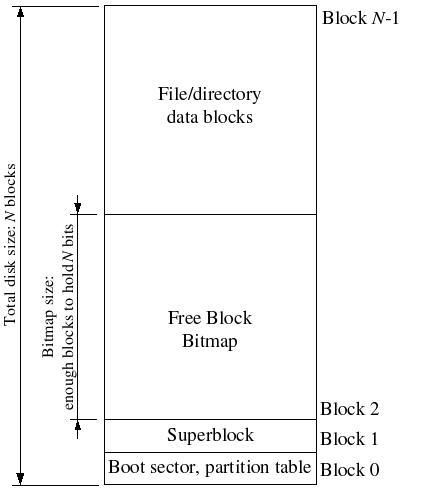
File systems typically reserve certain disk blocks, at "easy-to-find" locations on the disk such as the very start or the very end, to hold meta-data describing properties of the file system as a whole, such as the block size, disk size, any meta-data required to find the root directory, the time the file system was last mounted, the time the file system was last checked for errors, and so on. These special blocks are called superblocks.
Our file system will have exactly one superblock,
which will always be at block 1 on the disk.
Its layout is defined by struct Super in inc/fs.h.
Block 0 is typically reserved to hold boot loaders and partition tables,
so file systems generally never use the very first disk block.
Most "real" file systems maintain multiple superblocks,
replicated throughout several widely-spaced regions of the disk,
so that if one of them is corrupted
or the disk develops a media error in that region,
the other superblocks can still be found and used to access the file system.
In the same way that the kernel must manage the system's physical memory
to ensure that a given physical page is used for only one purpose at a time,
a file system must manage the blocks of storage on a disk
to ensure that a given disk block is used for only one purpose at a time.
In pmap.c you keep the Page structures
for all free physical pages
on a linked list, page_free_list,
to keep track of the free physical pages.
In file systems it is more common to keep track of free disk blocks
using a bitmap rather than a linked list,
because a bitmap is more storage-efficient than a linked list
and easier to keep consistent.
Searching for a free block in a bitmap can take more CPU time
than simply removing the first element of a linked list,
but for file systems this isn't a problem
because the I/O cost of actually accessing the free block after we find it
dominates for performance purposes.
To set up a free block bitmap, we reserve a contiguous region of space on the disk large enough to hold one bit for each disk block. For example, since our file system uses 4096-byte blocks, each bitmap block contains 4096*8=32768 bits, or enough bits to describe 32768 disk blocks. In other words, for every 32768 disk blocks the file system uses, we must reserve one disk block for the block bitmap. A given bit in the bitmap is set if the corresponding block is free, and clear if the corresponding block is in use. The block bitmap in our file system always starts at disk block 2, immediately after the superblock. For simplicity we will reserve enough bitmap blocks to hold one bit for each block in the entire disk, including the blocks containing the superblock and the bitmap itself. We will simply make sure that the bitmap bits corresponding to these special, "reserved" areas of the disk are always clear (marked in-use).
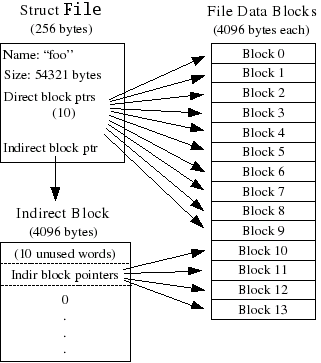
The layout of the meta-data describing a file in our file system is
described by struct File in inc/fs.h. This
meta-data includes the file's name, size, type (regular file or
directory), and pointers to the blocks comprising the file. As
mentioned above, we do not have inodes, so this meta-data is stored in
a directory entry on disk. Unlike in most "real" file systems, for
simplicity we will use this one File structure to
represent file meta-data as it appears
both on disk and in memory.
Some of the fields in the structure (currently, only f_dir)
are only meaningful while the File structure is in memory;
whenever we read a File structure from disk into memory,
we clear these fields.
The block array in struct File contains space
to store the block numbers
of the first 10 (NDIRECT) blocks of the file,
which we call the file's direct blocks.
For small files up to 10*4096 = 40KB in size,
this means that the block numbers of all of the file's blocks
will fit directly within the File structure itself.
For larger files, however, we need a place
to hold the rest of the file's block numbers.
For any file greater than 40KB in size, therefore,
we allocate an additional disk block, called the file's indirect block,
to hold up to 4096/4 = 1024 additional block numbers.
To keep bookkeeping simple, we leave the first 10 numbers in the indirect block
unused. Thus, the 10th block number is the 10th slot in the indirect block
(rather than the 0th, as might be done if we were being very space-efficient).
Our file system therefore allows files to be up to 1024 blocks,
or four megabytes, in size.
To support larger files,
"real" file systems typically support
double- and triple-indirect blocks as well.
A File structure in our file system
can represent either a regular file or a directory;
these two types of "files" are distinguished by the type field
in the File structure.
The file system manages regular files and directory-files
in exactly the same way,
except that it does not interpret the contents of the data blocks
associated with regular files at all,
whereas the file system interprets the contents
of a directory-file as a series of File structures
describing the files and subdirectories within the directory.
The superblock in our file system
contains a File structure
(the root field in struct Super),
which holds the meta-data for the file system's root directory.
The contents of this directory-file
is a sequence of File structures
describing the files and directories located
within the root directory of the file system.
Any subdirectories in the root directory
may in turn contain more File structures
representing sub-subdirectories, and so on.
The file system server in our operating system needs to be able to access the disk, but we have not yet implemented any disk access functionality in our kernel. Instead of taking the conventional "monolithic" operating system strategy of adding an IDE disk driver to the kernel along with the necessary system calls to allow the file system to access it, we will instead implement the IDE disk driver as part of the user-level file system environment. We will still need to modify the kernel slightly, in order to set things up so that the file system environment has the privileges it needs to implement disk access itself.
It is easy to implement disk access in user space this way as long as we rely on polling, "programmed I/O" (PIO)-based disk access and do not use disk interrupts. It is possible to implement interrupt-driven device drivers in user mode as well (the L3 and L4 kernels do this, for example), but it is much more difficult since the kernel must field device interrupts and dispatch them to the correct user-mode environment.
The x86 processor uses the IOPL bits in the EFLAGS register to determine whether protected-mode code is allowed to perform special device I/O instructions such as the IN and OUT instructions. Since all of the IDE disk registers we need to access are located in the x86's I/O space rather than being memory-mapped, giving "I/O privilege" to the file system environment is the only thing we need to do in order to allow the file system to access these registers. In effect, the IOPL bits in the EFLAGS register provides the kernel with a simple "all-or-nothing" method of controlling whether user-mode code can access I/O space. In our case, we want the file system environment to be able to access I/O space, but we do not want any other environments to be able to access I/O space at all.
To keep things simple, from now on we will arrange things so that the file system is always user environment 1. (Recall that the idle loop is always user environment 0.)
In the tests that follow, if you fail a test, the obj/fs/fs.img
is likely to be left inconsistent. Be sure to remove it before running
make grade or make bochs.
Exercise 1.
Modify your kernel's environment initialization function,
env_alloc in env.c,
so that it gives environment 1 I/O privilege,
but never gives that privilege to any other environment.
Make sure you can start the file server without any I/O errors from Bochs.
Do you have to do anything else to ensure that this I/O privilege setting is saved and restored properly when you subsequently switch from one environment to another? Make sure you understand how this environment state is handled.
Read through the files in the new fs directory in the source tree.
The file fs/ide.c implements our minimal PIO-based disk driver.
The file fs/serv.c contains the umain function
for the file system server.
Note that the new .bochsrc file in this lab
sets up Bochs to use the file kern/bochs.img
as the image for disk 0 (typically "Drive C" under DOS/Windows) as before,
and to use file the (new) file obj/fs/fs.img
as the image for disk 1 ("Drive D").
In this lab your file system should only ever touch disk 1;
disk 0 is used only to boot the kernel.
If you manage to corrupt either disk image in some way,
you can reset both of them to their original, "pristine" versions
simply by typing:
$ rm obj/kern/bochs.img obj/fs/fs.img $ makeor by doing:
$ make clean $ make
Challenge! Implement interrupt-driven IDE disk access, with or without DMA. You can decide whether to move the device driver into the kernel, keep it in user space along with the file system, or even (if you really want to get into the micro-kernel spirit) move it into a separate environment of its own.
DISKMAP)
up to 0xD0000000 (DISKMAP+DISKMAX),
to map pages containing the corresponding disk block
when that disk block is in memory.
Pages of virtual address space in this region
for disk blocks that are not in memory are left unmapped.
For example,
disk block 0 is mapped at virtual address 0x10000000
whenever it is in memory,
disk block 1 is mapped at virtual address 0x10001000,
and so on.
The file system
can tell whether a block is mapped by consulting the vpt.
Since our file system environment has its own virtual address space independent of the virtual address spaces of all other environments in the system, and the only thing the file system needs to do is to implement file access, it is reasonable to reserve most of the file system environment's address space in this way. It would be awkward for a "real" file system implementation on a 32-bit machine to do this since modern disks are larger than 3GB. Such a buffer cache management approach may still be reasonable on a machine with a 64-bit address space, such as Intel's Itanium or AMD's Athlon 64 processors.
Exercise 2.
Implement the read_block and write_block functions
in fs/fs.c.
The read_block function
should test to see if the requested block is already in memory,
and if not, allocate a page and read in the block
using ide_read.
Keep in mind that there are multiple disk sectors per block/page,
and that read_block needs to return the virtual address
at which the requested block was mapped.
The write_block function
may assume that the indicated block is already in memory,
and simply writes it out to disk.
We will use the VM hardware to keep track of whether a disk
block has been modified since it was last read from or written to disk.
To see whether a block needs writing,
we can just look to see if the PTE_D "dirty" bit
is set in the vpt entry.
(The PTE_D bit is set by the processor; see 5.2.4.3 in chapter
5 of the 386 reference manual.)
After writing the block, write_block should clear
the PTE_D bit using sys_page_map.
Use make grade to test your code.
After fs_init calls read_super
to read and check the file system superblock,
fs_init calls read_bitmap to read and
perform basic validity checking on the disk's block bitmap. For speed
and simplicity, our file system will always keep the entire
block bitmap in memory. This means that once the bitmap has been read
into memory, you can directly modify it to allocate and free blocks.
Exercise 3.
Use free_block as a model to
implement alloc_block_num and alloc_block to
allocate a new disk block and map the new block into the buffer
cache. The alloc_block_num function should find a block in the bitmap,
mark it as used and return the block
number. The alloc_block function should
use alloc_block_num to allocate a new block, then
allocate a page in the buffer cache for the newly allocated
block. When you allocate a block, you should immediately flush
the changed bitmap block to disk with write_block, to
help file system consistency.
Use make grade to test your code.
We have provided a variety of functions in fs/fs.c
to implement the basic facilities you will need
to interpret and manage File structures,
scan and manage the entries of directory-files,
and walk the file system from the root
to resolve an absolute pathname.
Read through all of the code in fs/fs.c carefully
and make sure you understand what each function does
before proceeding.
Exercise 4. We have left out two
important functions: file_block_walk
and file_map_block. Implement these functions for finding
the disk block number for a particular file block.
Use make grade to test your code.
You may notice that there are two operations conspicuously absent
from this set of functions implementing "basic" file operations:
namely, read and write.
This is because our file server
will not implement read and write operations
on behalf of client environments,
but instead will use our kernel's IPC-based page remapping functionality
to pass mapped pages to file system clients,
which these client environments can then read and write directly.
The page mappings we pass to clients will be
exactly those pages that represent in-memory file blocks
in the file system's own buffer cache, fetched via
file_get_block.
You will see the user-space read and write a
little later in the lab.
Exercise 5.
Implement file_get_block, which returns a pointer to
the file block in the block cache. You will be
using file_get_block later to find the right page to
pass to the client environment when the client requests particular
file block.
Implement file_dirty to mark a file block as dirty in
the block cache. Think about why we need a function to explicitly
tell the file server when a page is modified and why the file
server cannot just rely on the PTE_D bits in its own
mappings.
Use make grade to test your code.
Challenge! The file system code uses synchronous writes to keep the file system fairly consistent in the event of a crash. Implement soft updates instead.
Exercise 6.
The server stubs are located in the file server itself,
implemented in fs/serv.c.
These stubs accept IPC requests from clients,
decode and validate the arguments,
and serve those requests using the file access functions in fs/fs.c.
We have provided stubs for most of the file server's IPCs,
but you will need to implement stubs
for the map and dirty IPCs
(serve_map and serve_dirty).
Hint: look at the comments in serve_set_size.
Use make grade to test your code.
Exercise 7. The client stubs
are in lib/fsipc.c. Finish fsipc_map
and fsipc_dirty, which call the server stubs you just
implemented. Use the other IPC requests to help you figure out the
exact protocol between the client and the server.
Use make grade to test your code.
Although we can write applications
that directly use the client-side stubs in lib/fsipc.c
to communicate with the file system server and perform file operations,
this approach would be inconvenient for many applications
because the IPC-based file server interface is still somewhat "low-level"
and does not provide conventional read/write operations.
To read or write a file,
the application would first have to reserve a portion of its address space,
map the appropriate blocks of the file into that address region
by making requests to the file server,
read and/or change the appropriate portions of those mapped pages,
and finally send a "close" request to the file server
to ensure that the changes get written to disk.
We will write library routines
to perform these tasks on behalf of the application,
so that the application can use conventional UNIX-style file access operations
such as read, write, and seek.
The client-side code
that implements these UNIX-style file operations
is located in lib/fd.c and lib/file.c.
lib/fd.c contains functions
to allocate and manage generic Unix-like file descriptors,
while lib/file.c specifically implements file descriptors
referring to files managed by the file server.
The file descriptor layer defines two new virtual address regions within each application environment's address space. The first is the file descriptor table area, starting at address FDTABLE, reserves one 4KB page worth of address space for each of the up to MAXFD (currently 32) file descriptors the application can have open at once. At any given time, a particular file descriptor table page is mapped if and only if the corresponding file descriptor is in use.
The second new virtual address region is the file mapping area, starting at virtual address FILEBASE. Like the file descriptor table, the file mapping area is organized as a table indexed by file descriptor, except the "table entries" in the file mapping area consist of 4MB rather than 4KB of address space. In particular, for each of the MAXFD possible file descriptors, we reserve a fixed 4MB region in the file mapping area in which to map the contents of currently open files. Since our file server only supports files of up to 4MB in size, these client-side functions are not imposing any new restrictions by only reserving 4MB of space to map the contents of each open file.
Exercise 8.
Implement fmap
and funmap. The fmap function maps the
pages of a file into the client's address space by making a call
to fsipc_map for each page to be
mapped. The funmap function unmaps pages from the
client's address space by notifying the file server of each modified
page and removing the client's page mapping.
Use make grade to test your code.
Exercise 9.
Implement open and file_close.
The open function must find an unused file descriptor
using the fd_alloc() function we have provided, make an IPC
request to the file server to open the file, and then map all the
file's pages into the appropriate reserved region of the client's
address space using the fmap function that you just
implemented. Be sure your code fails gracefully if the maximum number
of files are already open, or if any of the IPC requests to the file
server fail.
The file_close function should use funmap()
to tell the server which file pages the client has written,
and to unmap all of the file's pages from the client address space.
Then file_close should send a close IPC to the
server.
Use make grade to test your code.
Challenge! Add support to the file server and the client-side code for files greater than 4MB in size.
Challenge! Make the file access operations lazy, so that the pages of a file are only mapped into the client environment's address space when they are touched. Be sure you can still handle error conditions gracefully, such as the file server running out of memory while the application is trying to read a particular file block.
Challenge! Change the file system to keep most file meta-data in Unix-style inodes rather than in directory entries, and add support for hard links.
spawn
which creates a new environment,
loads a program image from the file system into it,
and then starts the child environment running this program.
The parent process then continues running independently of the child.
The spawn function effectively acts like a fork in UNIX
followed by an immediate exec in the child process.
We implemented spawn rather than a
UNIX-style exec because spawn is easier to
implement from user space in "exokernel fashion", without special help
from the kernel. Think about what you would have to do in order to
implement exec in user space, and be sure you understand
why it is harder.
Exercise 10. Make
sure spawn works for you. You may have to
implement sys_env_set_trapframe if you did not in lab
4. Test your code by running the user/icode program
from kern/init.c, which will attempt to
spawn /init from the file system.
Challenge!
Implement Unix-style exec.