New York
University
Computer
Science Department
Courant
Institute of Mathematical Sciences
Session 11:
Deploying an EJB Application
Course Title: Extreme Java Course Number:
g22.3033-007
Instructor: Jean-Claude Franchitti Session: 11
I. Building an Deploying an EJB Application
An Enterprise JavaBean (EJB) is a server-based Java
component that you build and deploy according to Sun's Enterprise JavaBean
specification. To deploy applications that include EJB components, you must
install a server that offers EJB support in compliance with the specification.
Such a server must provide an EJB container mechanism. Many application-server
products, including BEA Weblogic, IBM WebSphere, Persistence PowerTier, and
Novera jBusiness4, have added EJB container support. The example described in
this section was deployed successfully on BEA Weblogic 5.1 using Inprise's
Jbuilder 2, and on BEA Weblogic 4.5.1 using VisualCafe Enterprise Suite 3.1 or
VisualAge for Java Integration Kit version 2.0.software.
EJB offers an extremely promising mechanism to
develop and deploy distributed business components. However, when you take a
hard look at the EJB component model and how it was being supported in the
software community, you can find a number of contradictions. On the one hand,
EJB promises a consistent development model and a high degree of portability.
On the other, evolution of the EJB specification has been slow. Some key
vendors have taken a wait-and-see attitude, while others have implemented EJB
support in a manner that binds developers to their application server products.
Both the slow introduction of development tools with strong support for EJBs
and developer confusion over how EJB fits into the Java API alphabet soup have
delayed adoption of this technology. Against that backdrop, developers have
stuck with other server-side Java deployment techniques that include developing
components with custom interfaces and using servlets.
This homework describes the taxonomy of EJB by developing
a fairly simple application that uses an EJB component. While the name EJB
implies a single granular component, developing applications that use EJBs
requires that you construct several classes and interfaces for each EJB that
you want to deploy, as well as additional material that articulates its runtime
characteristics to your EJB server. Further complicating any discussion of EJB
is the fact that there are two principal types of EJBs -- session beans and
entity beans -- which have slightly different characteristics and modes of
operation. Session beans themselves can operate as stateful or stateless
components; in the former case, they maintain state variables that a client can
access across method calls.
The proposed EJB example application lets a Web-site
builder add an "instant poll" to a site. Many sites, like CNN's, have
a daily poll in which visitors can register their opinions on a topic of
interest. We'll develop an EJB that supports a client form in which a user
browsing the site can read the poll question and click on a radio button that
represents one of two responses. The client form will initially be developed as
an applet, but subsequent versions could be offered in HTML form and invoked
from a servlet, or from Java Server Pages (JSP). The homework uses a small
database with two tables. One table contains poll questions and two choices of
responses, with start and end dates and a counter for the cumulative number of
votes. Each response is recorded in a second table. Thus there can be multiple
active polls at any time; when a visitor arrives on the page, the EJB will
return a list of active questions in a vector. After the visitor casts his or
her vote, the EJB will tally the response and store the cumulative result.
Developing the aforementioned application using EJBs
requires coding the bean itself, along with a home interface and one or more
remote interfaces. Then a deployment package must be built, and the EJB server
must be configured to load the EJB when it starts. Establishing the
relationship between the bean and the interfaces relies on a little bit of
"magic" that the EJB server performs at startup. To start with, an
EJB skeleton is created using the EJB wizard in Inprise JBuilder 2. The
generated skeleton looks as illustrated in Example 1 below.
.
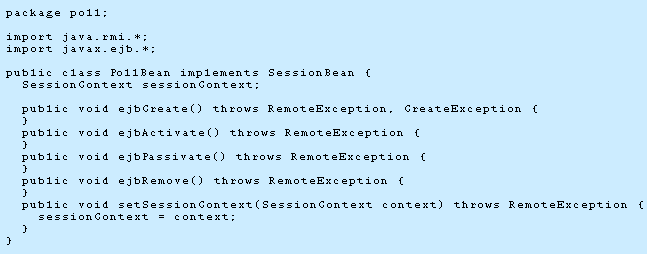
Example 1:
Creating an EJB skeleton with JBuilder 2's EJB wizard.
The code in Example 1 illustrates the basic
structure of any session bean; entity beans look similar, although they
implement the EntityBean class. Every EJB declares a
context object that the container will use as a handle for communicating with
the bean. It's a SessionContext object for a session bean,
or an EntityContext object for an entity bean.
Every EJB must also include the ejbCreate(), ejbActivate(), ejbPassivate(), and ejbRemove() methods. The EJB container
performs the creation, activation, passivation, and removal of bean instances
automatically; it is necessary to provide code to implement these methods only
when you need to perform very specialized tasks. A session bean may have
multiple ejbCreate() methods with different
signatures, where a signature describes the parameters required to call the
method. The container calls the setSessionContext method to associate a bean instance with the
context that it maintains for that instance.
Entity beans replace the setSessionContext method with a setEntity Context method and an unsetEntityContext method, which lets the
container disassociate the bean instance from persistent resources prior to
terminating it. Additionally, the entity-bean interface includes ejbLoad() and ejbStore() methods. An entity bean can
manage persistence, or it can let the container handle persistence on its
behalf. If the bean manages persistence, the developer needs to add code to load
an instance of the entity in ejbLoad() and to store it in ejbStore().
Of course, you must also define and write code for
the methods that implement your custom application logic, in addition to the
methods defined by the EJB object interfaces. The proposed application
implements the following methods:
ˇ
getQuestions() makes a JDBC connection to
the Polls table and retrieves the active polls. It then packages the active
polls into a vector of strings. Each element in the vector describes a poll. getQuestions() returns this vector.
ˇ
recordAnswer(ID,
Answer)
is a simple method that makes a JDBC connection to the polls database and
inserts a new record into the PollResults table with the ID of the Poll that the client
responded to, and an integer representing the response.
Once the code for the EJB component itself is
complete, the home and remote interfaces need to be defined. The client must
call the create method defined in the home interface to request that the
container provide it with a bean instance. This create method corresponds to
the ejbCreate method in the session bean.
The parameter sets of the two methods are identical. When the client calls PollHome.create(), the container allocates an
instance of the EJB and calls the bean's own ejbCreate() method. The remote
interface declares the bean's public methods; the client will import this
interface definition so that it can resolve those method names, and the session
bean itself will implement the methods as illustrated in Example 2 below.
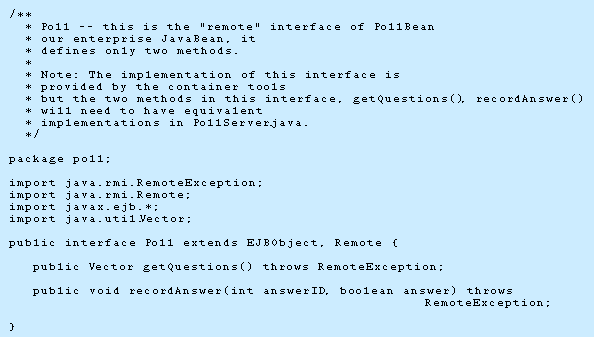
Example 2:
Methods implemented by the session bean.
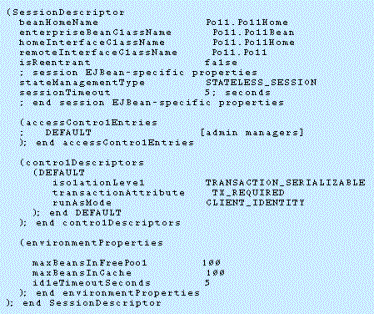
Once the bean and the
required interfaces are coded, a suitable container must be prepared to deploy
the bean. The first part of this homework will use the Weblogic application
server, which includes EJB support among a number of other features. The first
step is to write a deployment descriptor, which is a text file that declares
execution-time characteristics of the application, including those in Example 3
below.
Example 3: A
deployment descriptor containing declarations
of
execution-time characteristics.
The simple deployment descriptor above tells the
server where to find the server class and the interfaces, and specifies that
the proposed bean requires the creation of a transaction if one is not already
in process when the bean starts to work. The descriptor also specify how many
beans the server should allow to reside on the server at any one time. After
finishing the deployment descriptor, a manifest needs to be created. A manifest
is a very simple file that tells the EJB server where to look for the
deployment descriptor.
The next step after creating all of these pieces is
to build the classes that the server will execute as part of the EJB
application. The first part of the process consists of serializing the
deployment-descriptor text file. The EJB files that implement the bean and
define its interfaces must then be compiled. After compiling the EJB code, the
JAR tool is used to create a Java archive file for deployment.
The final step generates the class files that
contain the bean's public interface. An EJB container doesn't permit methods on
the EJB remote interface to call the bean directly, so the container itself
must generate the publicly accessible classes. The Weblogic EJB compiler
generates these wrapper classes using, as a command line parameter, the name of
the JAR file that needs wrapper classes.
Other containers may use different mechanisms to
perform this step. Note that the entire process of developing and deploying EJB
is fraught with details that have to be specified correctly, or else the server
will respond with a cryptic error message. This process includes coding the
database table creation scripts, creating the deployment descriptor and the
manifest, generating the implementation classes, making correct entries in the
Weblogic properties file, and specifying classpath settings that match the
directory structures and the parameters in the build files. Each of these steps
are an opportunity to trip users of EJB-based application servers; while
examples help, there is a definite need for more wizard-like utilities that
automate part of the process.
Finally, the bean is deployed by adding an entry to
the application server's property file. This entry points to the serialized
deployment-descriptor file, and tells the server to load the bean at startup,
using the parameters specified in that file.
Calling the Bean
The keys to writing a client that can use the
proposed EJB lie in the classes the client imports: the Java Naming and
Directory Interface (JNDI) classes, and the home and remote interfaces that
were defined. When the applet starts, it initializes a context object and then
makes a JNDI call to locate the home interface for the PollMgr object. The container processes
this request; as it does, it creates an instance of the home interface,
associates a context with it, and returns the home interface instance handle to
the client. The client must then call the PollHome.create() method on the home
interface to request that the container create an instance of our bean on the
server. The code for these steps is illustrated in Example 4 below.
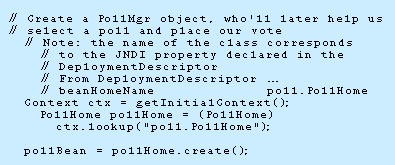
Example 4:
Using the Create() method to create an instance of a bean on the server.
Now that the EJB container has been notified that a
client would like to use services provided by the PollMgr session bean, the methods
defined on the remote interface can be called as illustrated in Example 5
below.
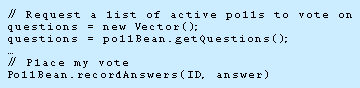
Example 5: Calling the methods defined on the remote interface.
The getQuestions method will return a vector in which each element
contains the Poll ID, the question, and both an affirmative and a negative
response string (for example, "1", "Should Mike Tyson be allowed
to fight again", "I'd love to see him fight", "No, they
should lock him up and throw away the key"). getQuestions may return several
questions, allowing creation of a client that offers the visitor an opportunity
to vote on a number of issues without returning to the server. The client calls
recordAnswer, supplying the ID of the
poll that the response pertains to and the selected alternative as parameters.
The Portability Promise
Java promises that applications can be written once
and run everywhere. Having just completed developing a simple EJB application,
the question is: How well does the Java community fulfill that promise across
different application servers?
EJB technology clearly goes a long way towards
establishing a server-side component architecture that much of the software
industry supports. EJB standardizes the infrastructure and establishes a model
whereby the developer of the component runtime environment, or EJB server, is
responsible for handling remote invocation, transaction processing, security,
threading, and state management. Application developers no longer need to
concern themselves with any of these plumbing issues. The EJB specification
defines which services the component runtime environment must provide and
permits specialized containers to provide additional services beyond those that
it defines. Of course, an EJB that depends on such a service can be deployed
only in a container that supports that service.
II. Building an Deploying an EJB Application with WebSphere
IBM's WebSphere application server product provides a middle tier execution platform for Java and XML based services. Websphere is built around a server side Java runtime engine, optimized for running servlets and Java Server Pages. The Advanced edition adds CORBA and Enterprise JavaBean (EJB) support, which is obviously the focus of this lab. Being an IBM product, WebSphere runs on a broad array of computer/OS platforms including Intel/NT, Intel/Linux, Sun Solaris, AIX, OS/2, AS/400, and OS/390. For the purpose of this handout, we will show how install and configure the EJB applications, deployed earlier on WebLogic, on WebSphere 3.02 using WebSphere Studio for Windows NT workstation, running Microsoft's IIS or personal web server.
Deploying EJBs on WebSphere
is a three-step process. First, the necessary classes must be written and
compiled. Second, an EJB Jar file must be prepared using a tool called Jet that
WebSphere provides. Third, the WebSphere administration application must be
used to deploy the EJBs into the server.
Writing the class files is
relatively easy; the polling application bean developed in the first part of
lab 7 is readily usable. No changes to the EJB code are required. Changes can
be made to the client, to take advantage of classes (e.g. com.ibm.ejb.client.util.EJBHelper)
that IBM provides to support JNDI lookups of EJB Home interfaces.
Once the code is reviewed,
the classes should be compiled and the Jar utility should be used to create a
standard Jar file containing the remote interface class file, the home
interface class file, and the session bean class files. IBM's Jet tool should
then be used to create an EJB Jar file (i.e. a Jar file that includes a
serialized EJB deployment descriptor as specified in Sun's EJB specification).
The Jet tool automates the job of specifying the EJB's runtime properties and
creating a deployment descriptor that the Application Server can read to
establish those properties at runtime. The Jet tool provides both a GUI
interface and a command line mode, in which it reads the property values from
an XML file that describes deployment properties in accordance with the syntax
defined in the supplied JetDTD.dtd
document type definition.
IBM is adopting XML as a mechanism for meta data
definitions throughout their product lines. The jetDTD.dtd is a document type
definition file that define the components of an EJB deployment descriptor in
terms of XML elements and attributes. Listing 1 below illustrates the content of the jetDTD.dtd file.
Listing 1: The
jetDTD.dtd file.
<?xml encoding="US-ASCII"?>
<!ELEMENT ejb-jars (ejb-jar)*>
<!ELEMENT ejb-jar
(input-file |
output-file |
entity-bean |
session-bean |
JNDI-name |
transaction-attribute |
isolation-level |
run-as-mode |
enterprise-bean-class |
remote-interface-class |
home-interface-class |
method |
dependency |
environment |
ace-identity)*>
<!ELEMENT input-file (#PCDATA)>
<!ELEMENT output-file (#PCDATA)>
<!ELEMENT entity-bean
(primary-key-class |
re-entrant |
container-managed-field)*>
<!ELEMENT primary-key-class (#PCDATA)>
<!ELEMENT re-entrant EMPTY>
<!ATTLIST re-entrant
value (true | false | TRUE | FALSE | True | False) #REQUIRED>
<!ELEMENT container-managed-field (#PCDATA)>
<!ELEMENT session-bean
(session-timeout |
state-management-attribute)*>
<!ELEMENT JNDI-name (#PCDATA)>
<!ELEMENT session-timeout (#PCDATA)>
<!ELEMENT state-management-attribute EMPTY>
<!ATTLIST state-management-attribute
value (STATELESS | STATEFUL) #REQUIRED>
<!ELEMENT transaction-attribute EMPTY>
<!ATTLIST transaction-attribute
value (TX_NOT_SUPPORTED |
TX_BEAN_MANAGED |
TX_REQUIRED |
TX_REQUIRES_NEW |
TX_MANDATORY |
TX_SUPPORTS) #REQUIRED>
<!ELEMENT isolation-level EMPTY>
<!ATTLIST isolation-level
value (READ_UNCOMMITTED |
READ_COMMITTED |
REPEATABLE_READ |
SERIALIZABLE) #REQUIRED>
<!ELEMENT run-as-mode (#PCDATA)*>
<!ATTLIST run-as-mode
value (CLIENT_IDENTITY |
SPECIFIED_IDENTITY |
SYSTEM_IDENTITY) #REQUIRED>
<!ELEMENT enterprise-bean-class (#PCDATA)>
<!ELEMENT remote-interface-class (#PCDATA)>
<!ELEMENT home-interface-class (#PCDATA)>
<!ELEMENT method
(name |
isolation-level |
run-as-mode |
ace-identity |
transaction-attribute)*>
<!ELEMENT name (#PCDATA)>
<!ELEMENT environment (#PCDATA)>
<!ELEMENT dependency
(class |
on)*>
<!ELEMENT class (#PCDATA)>
<!ELEMENT on (#PCDATA)>
<!ELEMENT ace-identity (#PCDATA)>
The Jet tool should be run interactively. Upon
building an EJB-Jar file, the tool creates an XML version of the settings so
that it is possible to run the tool from the command line in order to rebuild the EJB-Jar file later as needed.
The Jet tool does the bulk of its data collection on the SessionBean and
EntityBean descriptor tabs. It allows to set values for Session Timeout in
seconds, the session bean State Management attribute, the Transaction Attribute
and Isolation level, and the security characteristics. For entity beans, it is
necessary to specify which instance variables the container should save to the
data store. On the methods tab, the Jet tool lists all of the methods declared
in the EJB and allows overriding of the bean's default transaction attribute,
Isolation Level, Run-As Mode, and Identity for each method. Figure 1 below
shows the Jet tool user interface.
IBM's Jet tool presents a tabbed dialog that allows
specification of properties for Entity Beans, Session Beans, specific Method
overrides, Environment settings and dependencies. The Session Bean property
page allows entry of values for descriptor fields such as session timeout
value, state management attribute, JNDI home name, and transaction management
parameters.
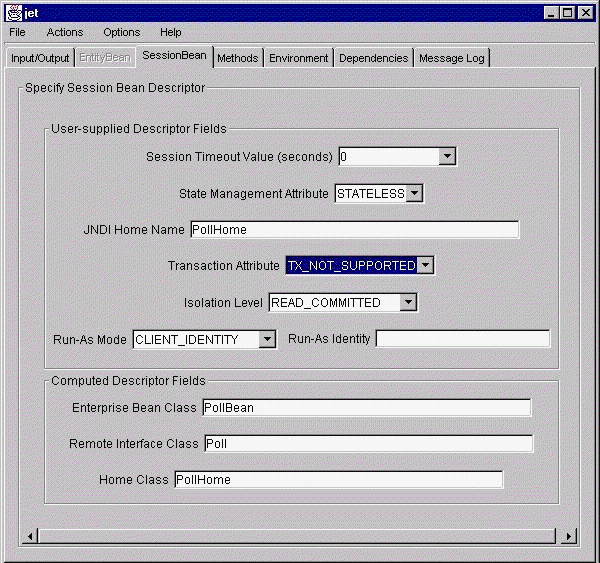
Figure 1: The
Jet Tool User Interface
The environment tab allows the edition of any
environmental settings that may be required, or the import of environmental
settings from a file. The dependencies tab lists interclass dependencies that
the tool is able to glean from the class files, and allows the specification of
additional dependencies. The message log tab displays a log of Jet processing
actions, including information about any errors that the tool encounters. It is
possible to save or clear the log at any time.
Once the appropriate settings are specified, a
simple click on the Build button should build the EJB-Jar file. If all goes
well, a dialog will appear shortly after with a message indicating that the
build was successful. At that point, it is time to quit the Jet tool and start
the WebSphere Administration Application (See Figure 2).
Figure 2 below illustrates the EJB deployment page
in IBM Websphere's administrator utility. For each available JAR file, the
administrator displays the Beans included in the JAR and their type. Once a JAR
is selected and the Deploy button is clicked on, a dialog prompts for the
container to deploy into.
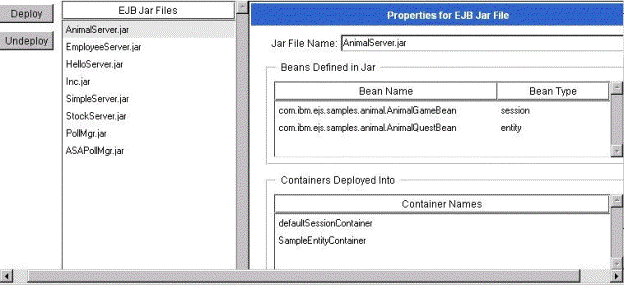
Figure 2: The
EJB Deployment Page in IBM's WebSphere Administrator Utility
Within this application there are three pages that
control EJB deployment. The first is a global settings page. This page allows
modifications to the host name, port, and protocol; the default protocol is
CORBA. The second page allows the creation of EJB containers. For each
container, it is necessary to specify a container name, the class file that
contains the code that implements the container object (typically com.ibm.ejs.container.EJSSessionContainer or com.ibm.ejs.container.EJSEntityContainer), and the directory to
install deployed EJB-Jars. At the bottom of the form is a panel that lists all
of the EJB Jar files deployed into the container.
It is necessary to create separate containers for
entity beans and session beans, and to create a separate entity bean container
for each different database connection to properly support entity beans that
represent tables in different databases. For each entity bean, the Container
Definition allows the setting of the JDBC URL that an entity container should
use to connect to its datasource, as well as the User ID and password that the
container should use to authenticate itself to the database.
The third page in the Administration tool, which
must be used to deploy the EJBs, is the Jar File Information and Deployment
page. This page lists the EJB Jar files that are available in the deployable
EJBs directory within the WebSphere directory tree, displays their contents,
and shows which containers they are deployed into. The deploy button can be
used to deploy or redeploy an EJB-Jar. When using this feature, the Deployment
tool generates the container classes, updates the server properties, and copies
the EJB Jar file into the target directory
specified for the container. If
a container managed entity bean is being deployed, the deployment
process creates database tables that reflect the structure of the bean. Once
again, if all goes well, the EJB should be installed. It will be necessary to
restart the application
server (the safest thing is to restart the computer) so that it can read the
bean information at startup and be ready to execute bean code. The only work
left to do at this point is to write a client.
After working with two application servers (BEA
WebLogic and IBM WebSphere), it should be clear that the process of installing
and configuring them is not for the faint of heart. It can take a while to get
WebSphere to the point where EJBs can run correctly. First, getting WebSphere
installed and talking to the Web server may take several tries. While the Jet
tool and the Administrative screens that IBM has provided facilitate EJB JAR
file creation and deployment, the fact that they are disconnected makes the
process more complex than it ultimately needs to be.
|
ONLINE RESOURCES Sun's
Enterprise JavaBean specification BEA
Weblogic IBM
WebSphere Persistence
PowerTier Novera
jBusiness4 CNN
Inprise
JBuilder 2 Symantec
Visual Café |
As an application server, WebSphere warrants serious
consideration; it's a very serious product with a wide range of features. In
its current incarnation, its focus is on deploying servlets, JSP, and XML based
applications. It should become clear from working with WebSphere that IBM is
somewhat reticent to declare EJB technology quite ready for serious application
development, but rather a technology that developers need to learn about. It is
expected that IBM will increasingly emphasize EJB implementation as the
specification matures and the announced "engagement" between CORBA
and EJB begins to look more like a marriage.