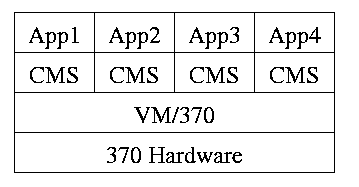
Start Lecture #5
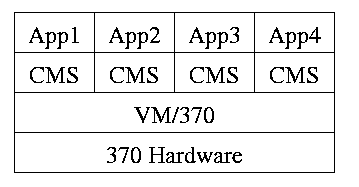
Use a hypervisor
(i.e., beyond supervisor, i.e. beyond a
normal OS) to switch between multiple
Operating Systems.
A more modern name for a hypervisor is a
Virtual Machine Monitor (VMM)
.
The hypervisor idea was made popular by IBM's CP/CMS (now VM/370). CMS stood for Cambridge Monitor System since it was developed at IBM's Cambridge (MA) Science. It was renamed, with the same acronym (an IBM specialty, cf. RAID) to Conversational Monitor System.
Recently, virtual machine technology has moved to machines (notably
x86) that are not fully virtualizable.
Recall that when CMS executed a privileged instruction, the hardware
trapped to the real operating system.
On x86, privileged instructions are ignored when executed
in user mode, so running the guest OS in user mode won't work.
Bye bye (traditional) hypervisor.
But a new style emerged where the hypervisor runs, not on the
hardware, but on the host operating system.
See the text for a sketch of how this (and another idea
paravirtualization
) works.
An important academic advance was Disco from Stanford that led to
the successful commercial product VMware.
Both AMD and Intel have extended the x86 architecture to better support virtualization. The newest processors produced today (2008) by both companies now support an additional (higher) privilege mode for the VMM. The guest OS now runs in the old privileged mode (for which it was designed) and the hypervisor/VMM runs in the new higher privileged mode from which it is able to monitor the usage of hardware resources by the guest operating system(s).
The idea is that a new (rather simple) computer architecture called the Java Virtual Machine (JVM) was invented but not built (in hardware). Instead, interpreters for this architecture are implemented in software on many different hardware platforms. Each interpreter is also called a JVM. The java compiler transforms java into instructions for this new architecture, which then can be interpreted on any machine for which a JVM exists.
This has portability as well as security advantages, but at a cost in performance.
Of course java can also be compiled to native code for a particular hardware architecture and other languages can be compiled into instructions for a software-implemented virtual machine (e.g., pascal with its p-code).
Similar to VM/CMS but the virtual machines have disjoint resources (e.g., distinct disk blocks) so less remapping is needed.
Assumed knowledge.
Assumed knowledge.
Mostly assumed knowledge. Linker's are very briefly discussed. Our earlier discussion was much more detailed.
Extremely brief treatment with only a few points made about the running of the operating itself.
Skipped
Skipped
Assumed knowledge. Note that what is covered is just the prefixes, i.e. the names and abbreviations for various powers of 10.
Skipped, but you should read and be sure you understand it (about 2/3 of a page).
Tanenbaum's chapter title is Processes and Threads
.
I prefer to add the word management.
The subject matter is processes, threads, scheduling, interrupt
handling, and IPC (InterProcess Communication—and
Coordination).
Definition: A process is a program in execution.
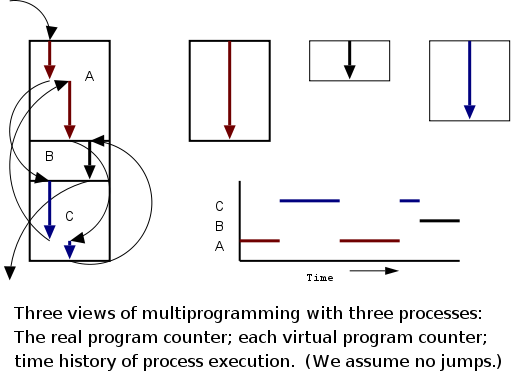
Even though in actuality there are many processes running at once, the OS gives each process the illusion that it is running alone.
overheadvirtual time occurs.)
Virtual time and virtual memory are examples of abstractions provided by the operating system to the user processes so that the latter experiences a more pleasant virtual machine than actually exists.
From the users' or external viewpoint there are several mechanisms for creating a process.
But looked at internally, from the system's viewpoint, the second method dominates. Indeed in early Unix only one process is created at system initialization (the process is called init); all the others are decendents of this first process.
Why have init?
That is why not have all processes created via method 2?
Ans: Because without init there would be no running process to create
any others.
Many systems have daemon
process lurking around to perform
tasks when they are needed.
I was pretty sure the terminology was related to mythology, but
didn't have a reference until a student found
The {Searchable} Jargon Lexicon
at http://developer.syndetic.org/query_jargon.pl?term=demon
daemon: /day'mn/ or /dee'mn/ n. [from the mythological meaning, later rationalized as the acronym `Disk And Execution MONitor'] A program that is not invoked explicitly, but lies dormant waiting for some condition(s) to occur. The idea is that the perpetrator of the condition need not be aware that a daemon is lurking (though often a program will commit an action only because it knows that it will implicitly invoke a daemon). For example, under {ITS}, writing a file on the LPT spooler's directory would invoke the spooling daemon, which would then print the file. The advantage is that programs wanting (in this example) files printed need neither compete for access to nor understand any idiosyncrasies of the LPT. They simply enter their implicit requests and let the daemon decide what to do with them. Daemons are usually spawned automatically by the system, and may either live forever or be regenerated at intervals. Daemon and demon are often used interchangeably, but seem to have distinct connotations. The term `daemon' was introduced to computing by CTSS people (who pronounced it /dee'mon/) and used it to refer to what ITS called a dragon; the prototype was a program called DAEMON that automatically made tape backups of the file system. Although the meaning and the pronunciation have drifted, we think this glossary reflects current (2000) usage.
As is often the case, wikipedia.org proved useful. Here is the first paragraph of a more thorough entry. The wikipedia also has entries for other uses of daemon.
In Unix and other computer multitasking operating systems, a daemon is a computer program that runs in the background, rather than under the direct control of a user; they are usually instantiated as processes. Typically daemons have names that end with the letter "d"; for example, syslogd is the daemon which handles the system log.
Again from the outside there appear to be several termination mechanism.
And again, internally the situation is simpler.
In Unix
terminology, there are two system calls kill and
exit that are used. Kill (poorly named in my view) sends a
signal to another process.
If this signal is not caught (via the
signal system call) the process is terminated.
There is also an uncatchable
signal.
Exit is used for self termination and can indicate success or
failure.
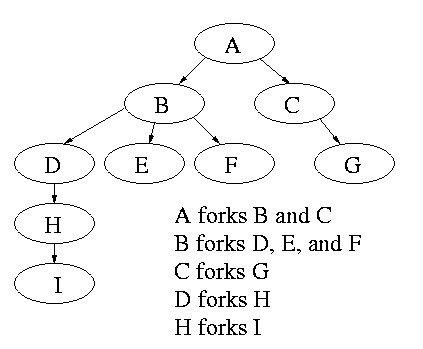
Modern general purpose operating systems permit a user to create and destroy processes.
Old or primitive operating system like MS-DOS are not fully multiprogrammed, so when one process starts another, the first process is automatically blocked and waits until the second is finished. This implies that the process tree degenerates into a line.
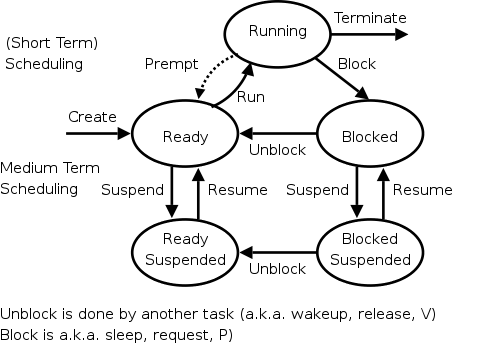
The diagram on the right contains much information. I often include it on exams.
Homework: 1.
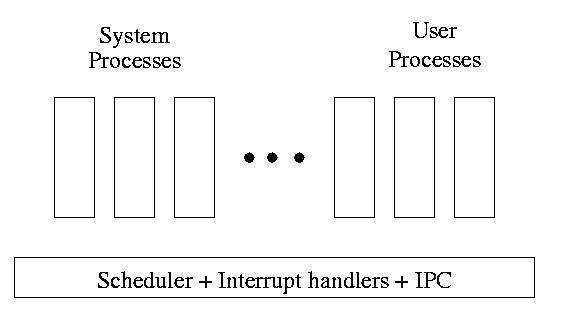 One can organize an OS around the scheduler.
One can organize an OS around the scheduler.
kernel(a micro-kernel) consisting of the scheduler, interrupt handlers, and IPC (interprocess communication).
Minixoperating system works this way.
The OS organizes the data about each process in a table naturally called the process table. Each entry in this table is called a process table entry or process control block (PCB).
(I have often referred to a process table entry as a PTE, but this is bad since I also use PTE for Page Table Entry. Since the latter usage is very common, I must stop using PTE to abbreviate the former. Please correct me if I slip up.)
Characteristics of the process table.
an active entity becomes a data structure when looked at from a lower level.