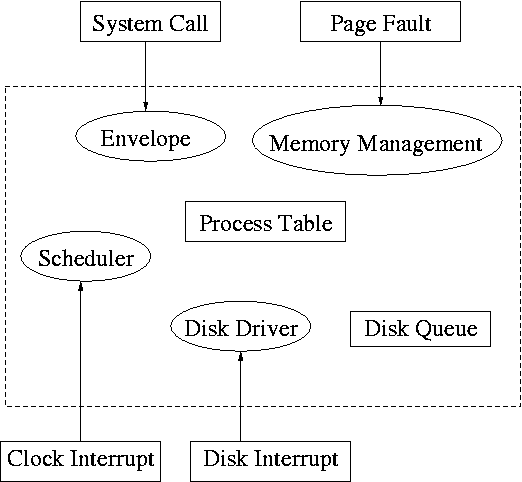
Start Lecture #3
Remark: The mailing lists have been combined. The _001 list is blocked; _002 has everyone who signed up for either. If you haven't signed up yet for either list, please sign up for _002 asap.
A set of processes is deadlocked if each of the processes is blocked by a process in the set. The automotive equivalent, shown below, is called gridlock. (The photograph below was sent to me by Laurent Laor.)
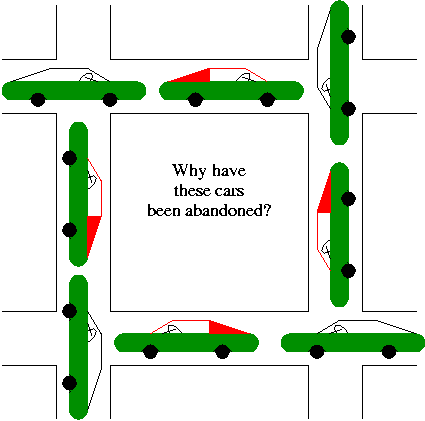

Clearly, each process requires memory, but there are other issues as well. For example, your linkers (will) produce a load module that assumes the process is loaded at location 0. The result would be that every load module has the same address space. The operating system must ensure that the address spaces of concurrently executing processes are assigned disjoint real memory.
For another example note that current operating systems permit each process to be given more (virtual) memory than the total amount of (real) memory on the machine.
Modern systems have a hierarchy of files. A file system tree.
My Computeris the parent of a:\ and c:\.
You can name a file via an absolute path starting at the root directory or via a relative path starting at the current working directory.
In Unix, one file system can be mounted on (attached to) another. When this is done, access to an existing directory on the second filesystem is temporarily replaced by the entire first file system. Most often the directory chosen is empty before the mount so no files become temporarily invisible.
In addition to regular files and directories, Unix also uses the file system namespace for devices (called special files, which are typically found in the /dev directory. Often utilities that are normally applied to (ordinary) files can be applied as well to some special files. For example, when you are accessing a unix system using a mouse and do not have anything serious going on (e.g., right after you log in), type the following command
cat /dev/mouse
and then move the mouse.
You kill the cat by typing cntl-C.
I tried this on my linux box (using a text console) and no damage occurred.
Your mileage may vary.
Before a file can be accessed, it must be opened and a file descriptor obtained. Subsequent I/O system calls (e.g., read and write) use the file descriptor rather that the file name. This is an optimization that enables the OS to find the file once and save the information in a file table accessed by the file descriptor. Many systems have standard files that are automatically made available to a process upon startup. These (initial) file descriptors are fixed.
A convenience offered by some command interpreters is a pipe or pipeline. The pipeline
dir | wc
which pipes the output of dir into a character/word/line counter,
will give the number of files in the directory (plus other info).
There are a wide variety of I/O devices that the OS must manage. For example, if two processes are printing at the same time, the OS must not interleave the output.
The OS contains device specific code (drivers) for each device (really each controller) as well as device-independent I/O code.
Files and directories have associated permissions.
attributesas well. For example the linux ext2 and ext3 file systems support a
dattribute that is a hint to the dump program not to backup this file.
Memory assigned to a process, i.e., an address space, must also be protected.
Security has of course sadly become a very serious concern. The topic is quite deep and I do not feel that the necessarily superficial coverage that time would permit is useful so we are not covering the topic at all.
The command line interface to the operating system. The shell permits the user to
dir | wc).
Instead of a shell, one can have a more graphical interface.
Homework: 7.
Some concepts become obsolete and then reemerge due in both cases to technology changes. Several examples follow. Perhaps the cycle will repeat with smart card OS.
The use of assembly languages greatly decreases when memories get larger. When minicomputers and microcomputers (early PCs) were first introduced, they each had small memories and for a while assembly language again became popular.
Multiprogramming requires protection hardware. Once the hardware becomes available monoprogramming becomes obsolete. Again when minicomputers and microcomputers were introduced, they had no such hardware so monoprogramming revived.
When disks are small, they hold few files and a flat (single directory) file system is adequate. Once disks get large a hierarchical file system is necessary. When mini and microcomputer were introduced, they had tiny disks and the corresponding file systems were flat.
Virtual memory, among other advantages, permits dynamically linked libraries so as VM hardware appears so does dynamic linking.
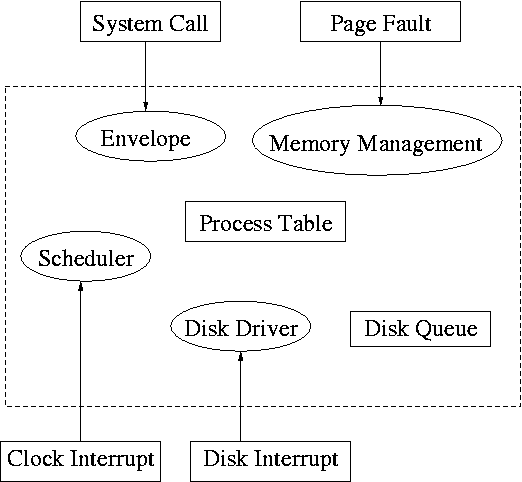
System calls are the way a user (i.e., a program) directly interfaces with the OS. Some textbooks use the term envelope for the component of the OS responsible for fielding system calls and dispatching them to the appropriate component of the OS. On the right is a picture showing some of the OS components and the external events for which they are the interface.
Note that the OS serves two masters. The hardware (at the bottom) asynchronously sends interrupts and the user (at the top) synchronously invokes system calls and generates page faults.
Homework: 14.
What happens when a user executes a system call such as read()? We show a more detailed picture below, but at a high level what happens is
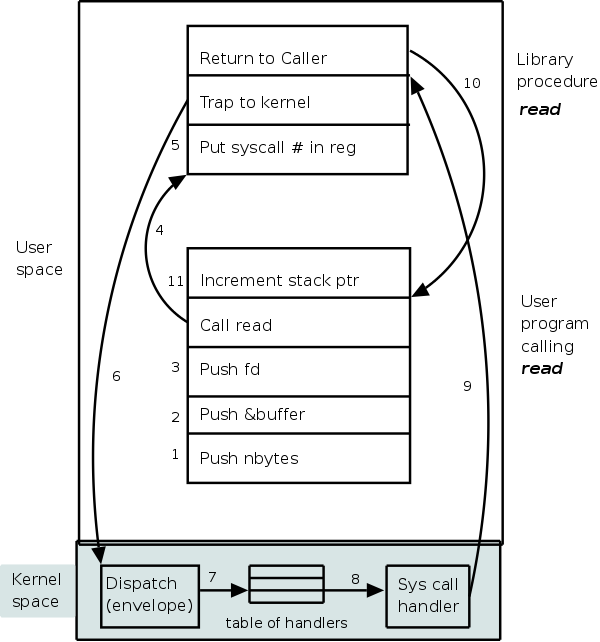
The following actions occur when the user executes the (Unix) system call
count = read(fd,buffer,nbytes)
which reads up to nbytes from the file described
by fd into buffer.
The actual number of bytes read is returned (it might be less than
nbytes if, for example, an eof was encountered).
A major complication is that the system call handler may block. Indeed, the read system call handler is likely to block. In that case a context switch is likely to occur to another process. This is far from trivial and is discussed later in the course.
| Posix | Win32 | Description |
|---|---|---|
| Process Management | ||
| Fork | CreateProcess | Clone current process |
| exec(ve) | Replace current process | |
| waid(pid) | WaitForSingleObject | Wait for a child to terminate. |
| exit | ExitProcess | Terminate process & return status |
| File Management | ||
| open | CreateFile | Open a file & return descriptor |
| close | CloseHandle | Close an open file |
| read | ReadFile | Read from file to buffer |
| write | WriteFile | Write from buffer to file |
| lseek | SetFilePointer | Move file pointer |
| stat | GetFileAttributesEx | Get status info |
| Directory and File System Management | ||
| mkdir | CreateDirectory | Create new directory |
| rmdir | RemoveDirectory | Remove empty directory |
| link | (none) | Create a directory entry |
| unlink | DeleteFile | Remove a directory entry |
| mount | (none) | Mount a file system |
| umount | (none) | Unmount a file system |
| Miscellaneous | ||
| chdir | SetCurrentDirectory | Change the current working directory |
| chmod | (none) | Change permissions on a file |
| kill | (none) | Send a signal to a process |
| time | GetLocalTime | Elapsed time since 1 jan 1970 |
We describe the unix (Posix) system calls. A short description of the Windows interface is in the book.
To show how the four process management calls enable much of process management, consider the following highly simplified shell. The fork() system call duplicates the process (so parent and child are each executing fork()); fork() returns true in the parent and false in the child.)
while (true)
display_prompt()
read_command(command)
if (fork() != 0)
waitpid(...)
else
execve(command)
endif
endwhile
Simply removing the waitpid(...) gives background jobs.
Most files are accessed sequentially from beginning to end. In this case the operations performed are
For non-sequential access, lseek is used to move
the File Pointer
, which is the location in the file where the
next read or write will take place.
Directories are created and destroyed by mkdir and rmdir. Directories are changed by the creation and deletion of files. As mentioned, open creates files. Files can have several names link is used to give another name and unlink to remove a name. When the last name is gone (and the file is no longer open by any process), the file data is destroyed. This description is approximate, we give the details later in the course where we explain Unix i-nodes.
Homework: 18.
Skipped
Skipped