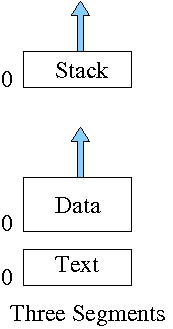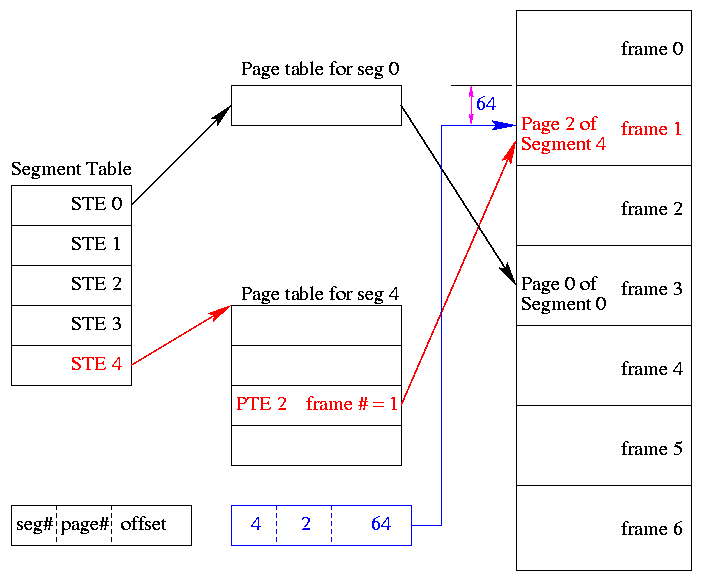Operating Systems
Start Lecture #9
Remark: Lab 4 is due in two weeks
from today, 9 April 2008.
3.5.8 Cleaning Policy (Paging Daemons)
Done earlier
The only point to add is now that we know replacement algorithms
one can suggest an implementation.
If a clock-like algorithm is used for victim selection, one can have
a two handed clock with one hand (the paging daemon) staying ahead
of the other (the one invoked by the need for a free frame).
The front hand simply writes out any page it hits that is dirty and
thus the trailing hand is likely to see clean pages and hence is
more quickly able to find a suitable victim.
3.5.9 Virtual Memory Interface
Skipped.
3.6 Implementation Issues
3.6.1 Operating System Involvement with Paging
When must the operating system be involved with paging?
- During process creation.
The OS must guess at the size of the process and then allocate a
page table and a region on disk to hold the pages that are not
memory resident.
A few pages of the process must be loaded.
- The Ready→Running transition.
Real memory must be allocated for the page table if the table
has been swapped out (which is permitted when the process is not
running).
Some hardware register(s) must be set to point to the page
table.
There can be many page tables resident, but the hardware must be
told the location of the page table for the running
process—the active
page table.
The MMU must be cleared (unless it contains a process id
field).
- Processing a page fault.
Lots of work is needed; see 3.6.2 just below.
- Process termination.
Free the page table and the disk region for swapped out pages.
3.6.2 Page Fault Handling
What happens when a process, say process A, gets a page fault?
Compare the following with the processing for a trap command and for
an interrupt.
- The hardware detects the fault and traps to the kernel
(switches to supervisor mode and saves state).
- Some assembly language code save more state, establishes the
C-language (or another programming language) environment, and
calls
the OS.
- The OS determines that a page fault occurred and which page
was referenced.
- If the virtual address is invalid, process A is killed.
If the virtual address is valid, the OS must find a free frame.
If there is no free frames, the OS selects a victim frame.
Call the process owning the victim frame, process B.
(If the page replacement algorithm is local, the B=A.)
- The PTE of the victim page is updated to show that the page is
no longer resident.
- If the victim page is dirty, the OS schedules an I/O write to
copy the frame to disk and blocks A waiting for this I/O to
occur.
As we know, this is really not what happens since there
is
always
a free frame thanks to the page cleaning
daemon.
- Assuming process A needed to be blocked (i.e., the victim page
is dirty) the scheduler is invoked to perform a context switch.
- Tanenbaum
forgot
some here.
- The process selected by the scheduler (say process C)
runs.
- Perhaps C is preempted for D or perhaps C blocks and D
runs and then perhaps D is blocked and E runs, etc.
- When the I/O to write the victim frame completes, a disk
interrupt occurs. Assume processes C is running at the
time.
- Hardware trap / assembly code / OS determines I/O done.
- The scheduler marks A as ready.
- The scheduler picks a process to run, maybe A, maybe B,
maybe C, maybe another processes.
- At some point the scheduler does pick process A to run.
Recall that at this point A is still executing OS code.
- Now the O/S has a free frame (this may be much later in wall
clock time if a victim frame had to be written).
The O/S schedules an I/O to read the desired page into this free
frame.
Process A is blocked (perhaps for the second time) and hence the
process scheduler is invoked to perform a context
switch.
- Again, another process is selected by the scheduler as above
and eventually a Disk interrupt occurs when the I/O completes
(trap / asm / OS determines I/O done). The PTE in process A is
updated to indicate that the page is in memory.
- The O/S may need to fix up process A (e.g. reset the program
counter to re-execute the instruction that caused the page
fault).
- Process A is placed on the ready list and eventually is chosen
by the scheduler to run.
Recall that process A is executing O/S code.
- The OS returns to the first assembly language routine.
- The assembly language routine restores registers, etc. and
returns
to user mode.
The user's program running as process A is unaware
that all this happened (except for the time delay).
3.6.3 Instruction Backup
A cute horror story.
The 68000 was so bad in this regard that an early demand paging
system for the 68000, used two processors one running one
instruction behind.
If the first got a page fault, there wasn't always enough
information to figure out what to do so (for example did a register
pre-increment occur), the system switched to the
second processor after bringing in the faulting page.
The next generation machine, the 68010, provided extra information
on the stack so the horrible 2-processor kludge was no longer
necessary.
Don't worry about instruction backup; it is very machine dependent
and modern implementations tend to get it right.
3.6.4 Locking (Pinning) Pages in Memory
We discussed pinning jobs already.
The same (mostly I/O) considerations apply to pages.
3.6.5 Backing Store
The issue is where on disk do we put pages that are not in frames.
- For program text, which is presumably read only, a good choice
is the file executable itself.
- What if we decide to keep the data and stack each contiguous
on the backing store.
Data and stack grow so we must be prepared to grow the space on
disk, which leads to the same issues and problems as we saw with
MVT.
- If those issues/problems are painful, we can scatter the pages
on the disk.
- That is we employ paging!
- This is NOT demand paging.
- Need a table to say where the backing space for each page is
located.
- This corresponds to the page table used to tell where in
real memory a page is located.
- The format of the
memory page table
is determined by
the hardware since the hardware modifies/accesses it. It
is machine dependent.
- The format of the
disk page table
is decided by the OS
designers and is machine independent.
- If the format of the memory page table were flexible,
then we might well keep the disk information in it as
well.
But normally the format is not flexible, and hence this
is not done.
- What if we felt disk space was too expensive and wanted to put
some of these disk pages on say tape?
Ans: We use demand paging of the disk blocks! That way
"unimportant" disk blocks will migrate out to tape and are brought
back in if needed.
Since a tape read requires seconds to complete (because the
request is not likely to be for the sequentially next tape block),
it is crucial that we get very few disk block faults.
Homework: Assume every memory reference takes 0.1
microseconds to execute providing the reference page is memory
resident.
Assume a page fault takes 10 milliseconds to service providing the
necessary disk block is actually on the disk.
Assume a disk block fault takes 10 seconds service.
So the worst case time for a memory reference is 10.0100001
seconds.
Finally assume the program requires that a billion memory references
be executed.
- If the program is always completely resident, how long does it
take to execute?
- If 0.1% of the memory references cause a page fault, but all the disk
blocks are on the disk, how long does the program take to execute
and what percentage of the time is the program waiting for a page
fault to complete?
- If 0.1% of the memory references cause a page fault and 0.1% of the
page faults cause a disk block fault, how long does the program
take to execute and what percentage of the time is the program
waiting for a disk block fault to complete?
3.6.6 Separation of Policy and Mechanism
Skipped.
3.7 Segmentation
Up to now, the virtual address space has been contiguous.
- Among other issues this makes memory management difficult when
there are more that two dynamically growing regions.
- With two regions you start them on opposite sides of the virtual
space as we did before.
- Better is to have many virtual address spaces each starting at
zero.
- This split up is user visible.
So a segment is a logical split up of the address space.
Unlike with (user-invisible) paging, segment boundaries occur at
logical point, e.g., at the end of a procedure.
- Eases flexible protection and sharing:
One places in a single segment a unit that is logically shared.
This would be the natural method to implement shared libraries.
- When shared libraries are implemented on paging systems, the
design essentially mimics segmentation by treating a collection
of pages as a segment.
This is more complicated since one must ensure that the end of
the unit to be shared occurs on a page boundary (this is done by
padding).
- Without segmentation (equivalently said with just one segment) all
procedures are packed together so if one changes in size all the
virtual addresses following are changed and the program must be
re-linked.
With each procedure in a separate segment this
relinking would be limited to the symbols defined or used in the
modified procedure.
Homework:
Explain the difference between internal fragmentation and external
fragmentation.
Which on occurs in paging systems?
Which one occurs in systems using pure segmentation?
** Two Segments
Late PDP-10s and TOPS-10
- One shared text segment, that can also contain shared
(normally read only) data.
- One (private) writable data segment.
- Permission bits on each segment.
- Which kind of segment is better to evict?
- Swapping out the shared segment hurts many tasks.
- The shared segment is read only (probably) so no writeback
is needed.
One segment
is simply swapping, e.g. OS/MVT done
above.
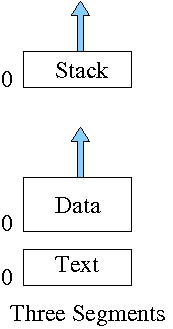
** Three Segments
Traditional (early) Unix shown at right.
- Shared text marked execute only.
- Data segment (global and static variables).
- Stack segment (automatic variables).
- Since the text doesn't grow, this was sometimes treated as 2
segments by combining text and data into one segment.
But then the text could not be shared.
** Four Segments
Just kidding.
** General (Not Necessarily Demand) Segmentation
Segmentation is a user-visible division of a process into
multiple variable-size segments.
It enables fine-grained sharing and protection.
For example, one can share the text segment in early unix.
With segmentation, the virtual address has two components:
the segment number and the offset in the segment.
Segmentation does not mandate how the program is
stored in memory.
- One possibility is that the entire program must be in memory
in order to run it.
Use whole process swapping.
Early versions of Unix did this.
- Can also implement demand segmentation (see below).
- More recently, segmentation is combined with demand paging
(done below).
Any segmentation implementation requires a segment table with one
entry for each segment.
- A segment table is similar to a page table.
- Entries are called STEs, Segment Table Entries.
- Each STE contains the base address of the segment and the
limit value (the size of the segment).
- Why is there no limit value in a page table?
- Answer: All pages are the same size so the limit is obvious.
The address translation for segmentation is
(seg#, offset) --> if (offset<limit) base+offset else error.
3.7.1 Implementation of Pure Segmentation
Pure Segmentation means segmentation without paging.
Segmentation, like whole program swapping, exhibits external
fragmentation (sometimes called checkerboarding.
(See the treatment of OS/MVT for a review of
external fragmentation and whole program swapping).
Since segments are smaller than programs (several segments make up
one program), the external fragmentation is not as bad as with whole
program swapping.
But it is still a problem.
As with whole program swapping, compaction can be employed.
| Consideration | Demand
Paging | Demand
Segmentation |
|---|
|
|
|
| Programmer aware | No | Yes |
| How many addr spaces | 1 | Many |
| VA size > PA size | Yes | Yes |
|
|
|
Protect individual
procedures separately
| No | Yes
|
|
|
|
Accommodate elements
with changing sizes
| No | Yes
|
|
|
|
| Ease user sharing | No | Yes |
|
|
|
| Why invented
| let the VA size
exceed the PA size
| Sharing, Protection,
independent addr spaces
|
|
|
|
|
|
|
| Internal fragmentation
| Yes | No, in principle
|
| External fragmentation | No | Yes |
| Placement question | No | Yes |
| Replacement question | Yes | Yes |
** Demand Segmentation
Same idea as demand paging, but applied to segments.
- If a segment is loaded, base and limit are stored in the STE and
the valid bit is set in the STE.
- The STE is accessed for each memory reference (not really,
there is probably a TLB).
- If the segment is not loaded, the valid bit is unset.
The base and limit as well as the disk address of the segment is
stored in the an OS table.
- A reference to a non-loaded segment generate a segment fault
(analogous to page fault).
- To load a segment, we must solve both the placement question and the
replacement question (for demand paging, there is no placement question).
- Pure segmentation was once implemented by Burroughs in the B5500.
I believe the implementation was in fact demand segmentation
but I am not sure.
Demand segmentation is not used in modern systems.
The table on the right compares demand paging
with demand segmentation.
The portion above the double line is from Tanenbaum.
** 3.7.2 and 3.7.3 Segmentation With (Demand) Paging
These two sections of the book cover segmentation combined with
demand paging in two different systems.
Section 3.7.2 covers the historic Multics system of the 1960s (it
was coming up at MIT when I was an undergraduate there).
Multics was complicated and revolutionary.
Indeed, Thompson and Richie developed (and named Unix) partially in
rebellion to the complexity of Multics.
Multics is no longer used.
Section 3.7.3 covers the Intel Pentium hardware, which
offers a segmentation+demand-paging scheme that is not used by any
of the current operating systems (OS/2 used it in the past).
The Pentium design permits one to convert
the system into a
pure damand-paging scheme and that is the common usage today.
I will present the material in the following order.
- Describe segmentation+paging (not demand paging) generically,
i.e. not tied to any specific hardware or software.
- Note the possibility of using demand paging (again
generically).
- Give some details of the Multics implementation.
- Give some details of the Pentium hardware, especially how it
can emulate straight demand paging.
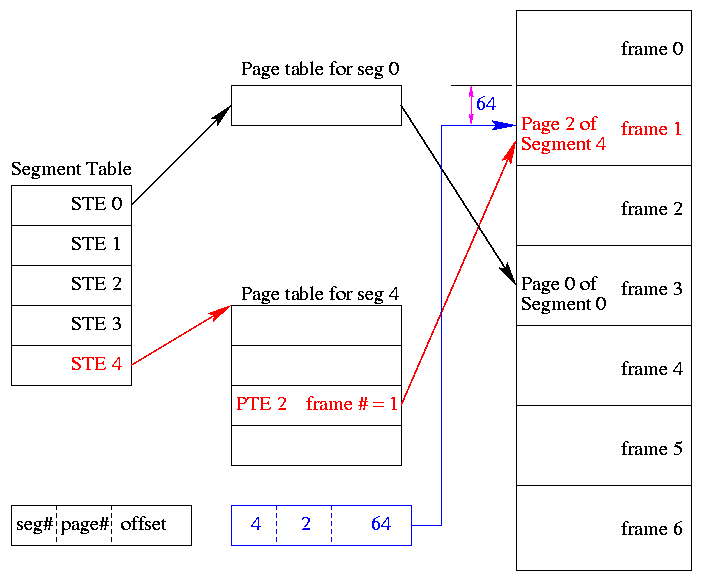
** Segmentation With (non-demand) Paging
One can combine segmentation and paging to get advantages of
both at a cost in complexity.
In particular, user-visible, variable size segments are the most
appropriate units for protection and sharing; the addition of
(non-demand) paging eliminates the placement question and external
fragmentation (at the small average cost of 1/2 page internal
fragmentation per segment).
The basic idea is to employ (non-demand) paging on each segment.
A segmentation plus paging scheme has the following properties.
- A virtual address becomes a triple:
(seg#, page#, offset).
- Each segment table entry (STE) points to the page table for
that segment.
Compare this with a
multilevel page table.
- The physical size of each segment is a multiple of the page
size (since the segment consists of pages).
The logical size is not; instead we keep the exact size in the
STE (limit value) and terminate the process if it referenced
beyond the limit.
In this case the last page of each segment is partially wasted
(internal fragmentation).
- The page# field in the address gives the entry in the chosen page
table and the offset gives the offset in the page.
- From the limit field, one can easily compute the size of the
segment in pages (which equals the size of the corresponding page
table in PTEs).
- A straightforward implementation of segmentation with paging
would requires 3 memory references (STE, PTE, referenced word) so a
TLB is crucial.
- Some books carelessly say that segments are of fixed size.
This
is wrong.
They are of variable size with a fixed maximum and with
the requirement that the physical size of a segment is a multiple
of the page size.
- Keep protection and sharing information on segments.
This works well for a number of reasons.
- A segment is variable size.
- Segments and their boundaries are user-visible
- Segments are shared by sharing their page tables.
This eliminates the problem mentioned above with
shared pages.
- Since we have paging, there is no placement question and
no external fragmentation.
- The problems are the complexity and the resulting 3 memory
references for each user memory reference.
The complexity is real.
The three memory references would be fatal were it not for TLBs,
which considerably ameliorate the problem.
TLBs have high hit rates and for a TLB hit there is essentially
no penalty.
Although it is possible to combine segmentation with non-demand
paging, I do not know of any system that did this.
Homework: 36.
Homework: Consider a 32-bit address machine using
paging with 8KB pages and 4 byte PTEs.
How many bits are used for
the offset and what is the size of the largest page table?
Repeat the question for 128KB pages.
So far this question has been asked before.
Repeat both parts assuming the system also has segmentation with at most 128
segments.
** Segmentation With Demand Paging
There is very little to say.
The previous section employed (non-demand) paging on each segment.
For the present scheme, we employ demand paging on each segment,
that is we perform fetch-on-demand for the pages of each segment.
The Multics Scheme
Multics was the first system to employ segmentation plus demand
paging.
The implementation was as described above with just a few wrinkles,
some of which we discuss now together with some of the parameter
values.
- The Multics hardware (GE-645) was word addressable, with
36-bit words (the 645 predates bytes).
- Each virtual address was 34-bits in length and was divided
into three parts as mentioned above.
The seg# field was the high-order 18 bits;
the page# field was the next 6 bits; and
the offset was the low-order 10 bits.
- The actual implementation was more complicated and the full
34-bit virtual address was not present in one place in an
instruction.
- Thus the system supported up to 218=256K segments,
each of size up to 216=64K (36-bit) words.
- Since the segment table can have 256K STEs (called
descriptors), the table itself can be large and is itself
demand-paged.
- Multics permits some segments to be demand-paged while other
segments are not paged; a bit in each STE distinguishes the two
cases.
The Pentium Scheme
The Pentium design implements a trifecta:
Depending on the setting of a various control bits the Pentium
scheme can be pure demand-paging, pure segmentation, or segmentation
with demand-paging.
The Pentium supports 214=16K segments, each of size up
to 232 bytes.
- This would seem to require a 14+32=46 bit virtual address, but
that is not how the Pentium works.
The segment number is not part of the virtual address
found in normal instructions.
- Instead separate instructions are used to specify which are
the currently active
code segment
and data segment
(and other less important segments).
Technically, the CS register is loaded with the selector
of the active code segment and the DS register is loaded with
the selector
of the active data register.
- When the selectors are loaded, the base and limit values are
obtained from the corresponding STEs (called descriptors).
- There are actually two flavors of segments, some are private
to the process; others are system segments (including the OS
itself), which are addressable (but not necessarily accessible)
by all processes.
Once the 32-bit segment base and the segment limit are determined,
the 32-bit address from the instruction itself is compared with the
limit and, if valid, is added to the base and the sum is called the
32-bit linear address
.
Now we have three possibilities depending on whether the system is
running in pure segmentation, pure demand-paging, or segmentation
plus demand-paging mode.
-
In pure segmentation mode the linear address is treated as the
physical address and memory is accessed.
-
In segmentation plus demand-paging mode, the linear address is
broken into three parts since the system implements
2-level-paging.
That is, the high-order 10 bits are used to index into the
1st-level page table (called the page directory).
The directory entry found points to a 2nd-level page table and
the next 10 bits index that table (called the page table).
The PTE referenced points to the frame containing the desired
page and the lowest 12 bits of the linear address (the offset)
finally point to the referenced word.
If either the 2nd-level page table or the desired page are not
resident, a page fault occurs and the page is made resident
using the standard demand paging model.
-
In pure demand-paging mode all the segment bases are zero and
the limits are set to the maximum.
Thus the 32-bit address in the instruction become the linear
address without change (i.e., the segmentation part is
effectively) disabled.
Then the (2-level) demand paging procedure just described is
applied.
Current operating systems for the Pentium use this last mode.
3.8 Research on Memory Management
Skipped
3.9 Summary
Read
Some Last Words on Memory Management
We have studied the following concepts.
- Segmentation / Paging / Demand Loading (fetch-on-demand).
- Each is a yes or no alternative.
- This gives 8 possibilities.
- Placement and Replacement.
- Internal and External Fragmentation.
- Page Size and locality of reference.
- Multiprogramming level and medium term scheduling.
Chapter 4 File Systems
There are three basic requirements for file systems.
- Size: Store very large amounts of data.
- Persistence: Data survives the creating process.
- Concurrent Access: Multiple processes can access the data
concurrently.
High level solution: Store data in files that together form a file
system.
4.1 Files
4.1.1 File Naming
Very important.
A major function of the file system is to supply uniform naming.
Unix-like operating systems extend the name space of files to
encompass devices as well
Does each file have a unique name?
Answer: Often no.
We will discuss this below when we study
links.
File Name Extensions
The extensions are suffixes attached to the file names and are
intended to in some why describe the high-level structure of the
file's contents.
For example, consider the .html
extension
in class-notes.html
, the name of the file we are viewing.
Depending on the system and application, these extensions can have
little or great significance.
The extensions can be
- Conventions just for humans.
For example letter.teq (my convention) signifies to me that this
letter is written the in troff text formatting language and uses
the eqn preprocessor to handle mathematical equations.
Neither linux, troff, nor equ place any significance in the .teq
extension.
- Conventions giving default behavior for some programs.
- The emacs editor by default edits .html files in html
mode.
However, emacs can edit such files in any mode and can edit
any file in html mode.
It just needs to be told to do so during the editing
session.
- The firefox browser assumes that an .html extension
signifies that the file is written in the html markup
language.
However, having <html> ... </html> inside the
file works as well.
- The gzip file compressor/decompressor appends the .gz
extension means that the file is already a compressed file
but accepts a --suffix flag.
- Default behaviors for the operating system or window manager or
desktop environment.
- Click on .xls file in windows and excel is started.
- Click on .xls file in nautilus under linux and open office
is started.
- Required for certain programs.
- The gnu C compiler (and probably other C compilers)
requires C programs be have the .c (or .h) extension, and
requires assembler programs to have the .s extension.
- Required by the operating system
- MS-DOS treats .com files specially.
Case Sensitive?
Should file names be case sensitive.
For example, do x.y, X.Y, x.Y all name the same file?
There is no clear answer.
- Unix-like systems employ case sensitive file names so the three
names given above are distinct.
- Windows systems employ case insensitive file names to the
three names given above are equivalent.
- Mathematicians (and others) often "consider an element x of a
set X" so use case sensitive naming.
- Normal English usage often employs case insensitivity
(e.g. capitalizing a word at the beginning of a sentence does
not change the word)
4.1.2 File Structure
How should the file be structured.
Alternatively, how does the OS interpret the contents of a file.
A file can be interpreted as a
- Byte stream
- Unix, dos, windows.
- Maximum flexibility.
- Minimum structure.
- All structure on a file is imposed by the applications
that use it, not by the system itself.
- (fixed size-) Record stream: Out of date
- 80-character records for card images.
- 133-character records for line printer files.
Column 1 was for control (e.g., new page) Remaining 132
characters were printed.
- Varied and complicated beast.
- Indexed sequential.
- B-trees.
- Supports rapidly finding a record with a specific
key.
- Supports retrieving (varying size) records in key order.
- Treated in depth in database courses.
4.1.3 File Types
The traditional file is simply a collection of data that forms the
unit of sharing for processes, even concurrent processes.
These are called regular files.
The advantages of uniform naming have encouraged the inclusion
in the file system of objects that are not simply collections of
data.
Regular Files
Some regular files contain lines of text and are called (not
surprisingly) text files or ascii files.
Each text line concludes with some end of line indication:
on unix this is a newline (a.k.a line feed) in MS-DOS it is the two
character sequence carriage return
followed by newline.
Ascii, with only 7 bits per character, is poorly suited for
most human languages other than English.
Latin-1 (8 bits) is a little better with support for most Western
European Languages.
Perhaps, with growing support for more varied character sets, ascii
files will be replaced by unicode (16 bits) files.
The Java and Ada programming languages (and perhaps others) already
support unicode.
An advantage of all these formats is that they can be directly
printed on a terminal or printer.
Other regular files, often referred to as binary files, do not
represent a sequence of characters.
For example, a four-byte, twos-complement representation of
integer in the range from roughly -2 billion to +2 billion is
definitely not to be thought of as 4 latin-1 characters, one per
byte.
Just because a file is unstructured (i.e., is a byte stream) from
the OS perspective does not mean that applications cannot impose
structure on the bytes.
So a document written without any explicit formatting in MS word is
not simply a sequence of ascii (or latin-1 or unicode) characters.
On unix, an executable file must begin with a certain
magic number
in the first few bytes.
For a native executable, the remainder of the file has a well
defined format.
Another option is for the magic number to be the ascii
representation of the two characters #!
in which case the
next word
gives the location of the executable program that
is to be run with the current file fed in as input.
That is how interpreted (as opposed to compiled) languages work in
unix.
#!/usr/bin/perl
perl script
Strongly Typed Files
In some systems the type of the file (which is often specified by
the extension) determines what you can do with the file.
This make the easy and (hopefully) common case easier and, more
importantly, safer.
It tends to make the unusual case harder.
For example, you have a program that turns out data (.dat) files.
Now you want to use it to turn out a java file, but the type of the
output is data and cannot be easily converted to type java and hence
cannot be given to the java compiler.