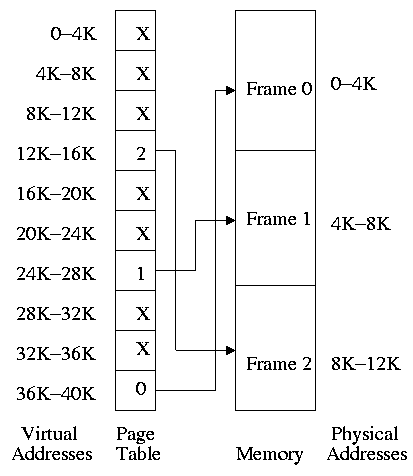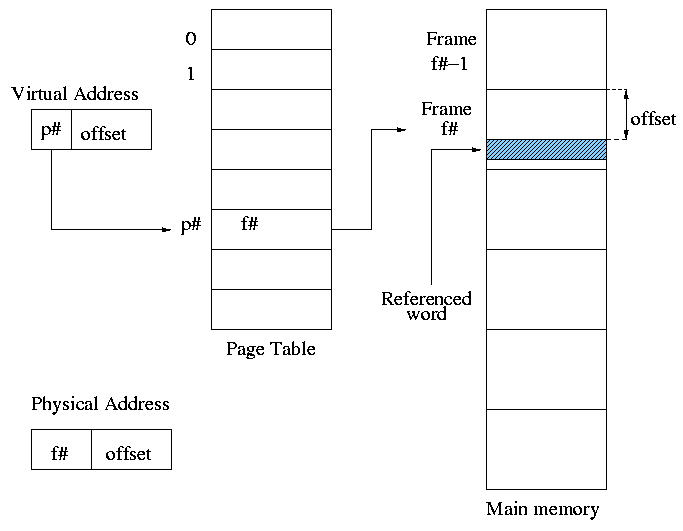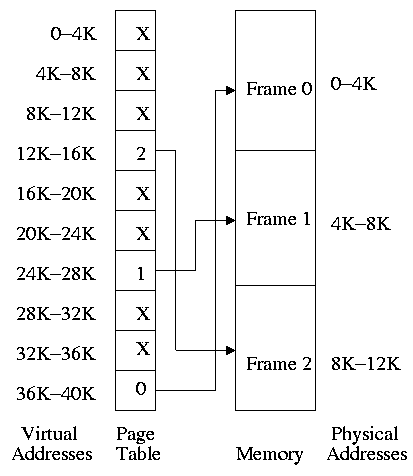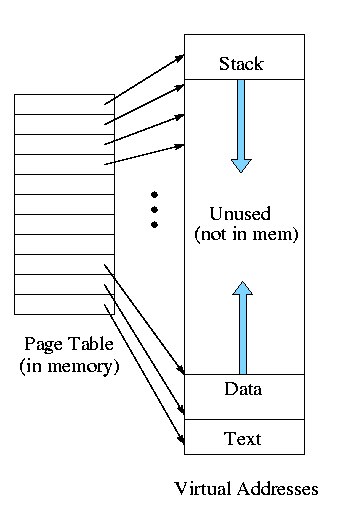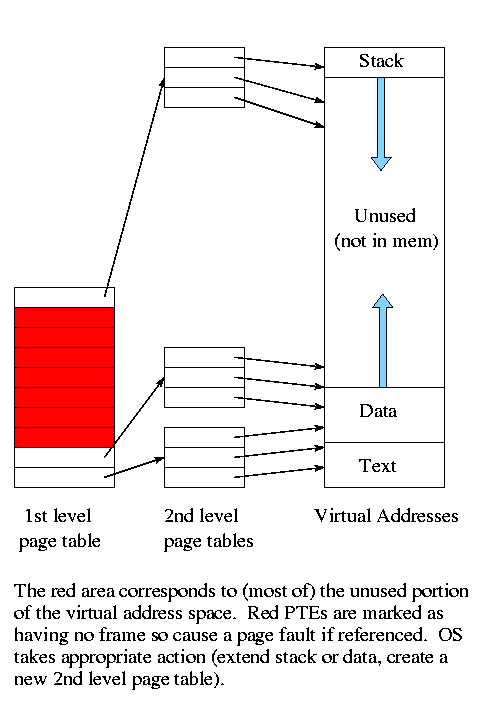Operating Systems
================ Start Lecture #8 ================
NOTEs:
- So far the schemes presented so far have had two properties:
- Each job is stored contiguously in memory.
That is, the job is
contiguous in physical addresses.
- Each job cannot use more memory than exists in the system.
That is, the virtual addresses space cannot exceed the
physical address space.
- Tanenbaum now attacks the second item. I wish to do both and start
with the first.
- Tanenbaum (and most of the world) uses the term
“paging” to mean what I call demand paging. This is
unfortunate as it mixes together two concepts.
- Paging (dicing the address space) to solve the placement
problem and essentially eliminate external fragmentation.
- Demand fetching, to permit the total memory requirements of
all loaded jobs to exceed the size of physical memory.
- Tanenbaum (and most of the world) uses the term virtual memory as
a synonym for demand paging. Again I consider this unfortunate.
- Demand paging is a fine term and is quite descriptive.
- Virtual memory “should” be used in contrast with
physical memory to describe any virtual to physical address
translation.
** (non-demand) Paging
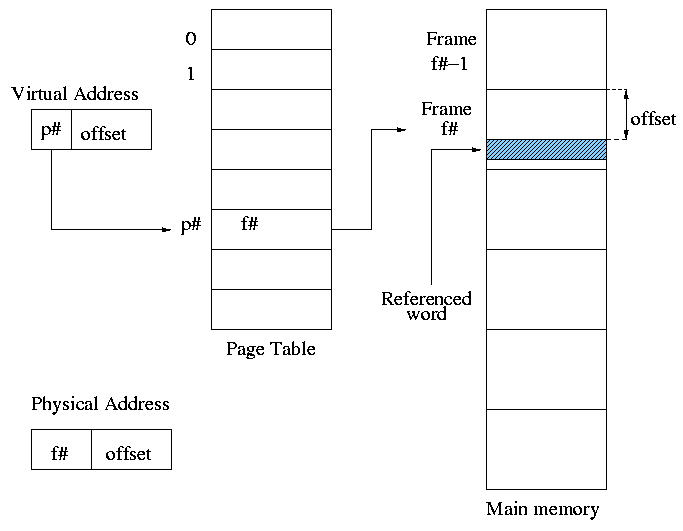
Simplest scheme to remove the requirement of contiguous physical
memory.
- Chop the program into fixed size pieces called
pages (invisible to the programmer).
- Chop the real memory into fixed size pieces called page
frames or simply frames.
- Size of a page (the page size) = size of a frame (the frame
size).
- Sprinkle the pages into the frames.
- Keep a table (called the page table) having an
entry for each page.
The page table entry or PTE for
page p contains the number of the frame f that contains page p.
Example: Assume a decimal machine with
page size = frame size = 1000.
Assume PTE 3 contains 459.
Then virtual address 3372 corresponds to physical address 459372.
Properties of (non-demand) paging (without segmentation).
- Entire job must be memory resident to run.
- No holes, i.e. no external fragmentation.
- If there are 50 frames available and the page size is 4KB than a
job requiring ≤ 200KB will fit, even if the available frames are
scattered over memory.
- Hence (non-demand) paging is useful.
- Introduces internal fragmentation approximately equal to 1/2 the
page size for every process (really every segment).
- Can have a job unable to run due to insufficient memory and
have some (but not enough) memory available.
This is not called external fragmentation since it is
not due to memory being fragmented.
- Eliminates the placement question. All pages are equally
good since don't have external fragmentation.
- The replacement question remains.
- Since page boundaries occur at “random” points and can
change from run to run (the page size can change with no effect on
the program--other than performance), pages are not appropriate
units of memory to use for protection and sharing.
But if all you have is a hammer, everything looks like a nail.
Segmentation, which is discussed later, is more appropriate for
protection and sharing.
- Virtual address space remains contiguous.
Homework: 16.
Address translation
- Each memory reference turns into 2 memory references
- Reference the page table
- Reference central memory
- This would be a disaster!
- Hence the MMU caches page#→frame# translations.
This cache is kept near the processor and can be accessed
rapidly.
- This cache is called a translation lookaside buffer (TLB) or
translation buffer (TB).
- For the above example, after referencing virtual address 3372,
there would be an entry in the TLB containing the mapping
3→459.
- Hence a subsequent access to virtual address 3881 would be
translated to physical address 459881 without an extra memory
reference.
Naturally, a memory reference for location 459881 itself would be
required.
Choice of page size is discuss below.
Homework: 8.
4.3: Virtual Memory (meaning fetch on demand)
Idea is that a program can execute even if only the active portion
of its address space is memory resident. That is, we are to swap in
and swap out
portions of a program. In a crude sense this could be called
“automatic overlays”.
Advantages
-
Can run a program larger than the total physical memory.
-
Can increase the multiprogramming level since the total size of
the active, i.e. loaded, programs (running + ready + blocked) can
exceed the size of the physical memory.
-
Since some portions of a program are rarely if ever used, it is an
inefficient use of memory to have them loaded all the time. Fetch
on demand will not load them if not used and will unload them
during replacement if they are not used for a long time
(hopefully).
-
Simpler for the user than overlays or variable aliasing
(older techniques to run large programs using limited memory).
Disadvantages
-
More complicated for the OS.
-
Execution time less predictable (depends on other jobs).
-
Can over-commit memory.
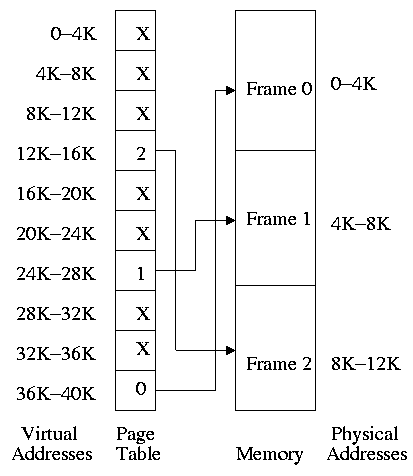
** 4.3.1: Paging (meaning demand paging)
Fetch pages from disk to memory when they are referenced, with a hope
of getting the most actively used pages in memory.
- Very common: (more complicated variants, two-level paging and
paging + segmentation, both of which we will discuss)
dominates modern operating systems.
- Started by the Atlas system at Manchester University in the 60s
(Fortheringham).
- Each PTE continues to contain the frame number if the page is
loaded.
- But what if the page is not loaded (exists only on disk)?
- The PTE has a flag indicating if the page is loaded (can think of
the X in the diagram on the right as indicating that this flag is
not set).
- If the page is not loaded, the location on disk could be kept
in the PTE, but normally it is not
(discussed below).
- When a reference is made to a non-loaded page (sometimes
called a non-existent page, but that is a bad name), the system
has a lot of work to do. We give more details
below.
- Choose a free frame, if one exists.
- If not
- Choose a victim frame.
- More later on how to choose a victim.
- This is the replacement question
- Write victim back to disk if dirty,
- Update the victim PTE to show that it is not loaded.
- Copy the referenced page from disk to the free frame.
- Update the PTE of the referenced page to show that it is
loaded and give the frame number.
- Do the standard paging address translation (p#,off)-->(f#,off).
- Really not done quite this way
- There is “always” a free frame because ...
- ... there is a deamon active that checks the number of free frames
and if this is too low, chooses victims and “pages them out”
(writing them back to disk if dirty).
- Deamon reactivated when low water mark passed and suspended
when high water mark passed.
- Choice of page size is discussed below.
Homework: 12.
4.3.2: Page tables
A discussion of page tables is also appropriate for (non-demand)
paging, but the issues are more acute with demand paging since the
tables can be much larger. Why?
- The total size of the active processes is no longer limited to the
size of physical memory. Since the total size of the processes is
greater, the total size of the page tables is greater and hence
concerns over the size of the page table are more acute.
-
With demand paging an important question is the choice of a victim
page to page out. Data in the page table
can be useful in this choice.
We must be able access to the page table very quickly since it is
needed for every memory access.
Unfortunate laws of hardware.
-
Big and fast are essentially incompatible.
-
Big and fast and low cost is hopeless.
So we can't just say, put the page table in fast processor registers,
and let it be huge, and sell the system for $1000.
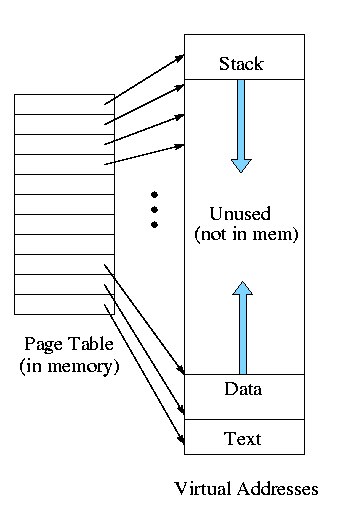
The simplest solution is to put the page table in main memory.
However it seems to be both too slow and two big.
- Seems too slow since all memory references require two reference.
- This can be largely repaired by using a TLB, which is fast
and, although small, often captures almost all references to
the page table.
- We are actually discussing caching, but using different
terminology.
- Page frames are a cache for pages (one could say that
central memory is a cache of the disk).
- The TLB is a cache of the page table.
- Also the processor almost surely has a cache (most
likely several) of central memory.
- In all the cases, we have small-and-fast acting as a
cache of big-and-slow.
However what is big-and-slow in one level of caching,
can be small-and-fast in another level.
- When I do a translation on the board, I will often omit
the TLB.
In reality, what happens is that the TLB is consulted and at
the same time the slower process of accessing the page
table(s) begins (I will illustrate the latter).
If the needed information is in the TLB, it will be
retrieved very quickly and the slower main memory access is
aborted.
If the information is not in the TLB the retrieval from main
memory is allowed to complete and most likely the result
will be placed in the TLB to speed future references
(leading to a replacement questions).
-
The page table might be too big.
- Currently we are considering contiguous virtual
addresses ranges (i.e. the virtual addresses have no holes).
- Typically put the stack at one end of virtual address and the
global (or static) data at the other end and let them grow towards
each other.
- The virtual memory in between is unused.
- That does not sound so bad.
Why should we care about virtual memory?
- This unused virtual memory can be huge (in address range) and
hence the page table (which is stored in real memory
will mostly contain unneeded PTEs.
- Works fine if the maximum virtual address size is small, which
was once true (e.g., the PDP-11 of the 1970s) but is no longer the
case.
- The “fix” is to use multiple levels of mapping.
We will see two examples below: two-level paging and
segmentation plus paging.
Contents of a PTE
Each page has a corresponding page table entry (PTE).
The information in a PTE is for use by the hardware.
Why must it be tailored for the hardware and not the OS?
Because it is accessed frequently.
The page table format is determined by the hardware, so access routines
are not portable.
Information set by and used by the OS is normally kept in other OS tables.
(Actually some systems, those with software
TLB reload, do not have hardware access.)
The following fields are often present in a PTE
- The valid bit.
This tells if the page is currently loaded (i.e., is in a
frame).
If set, the frame number is valid.
It is also called the presence or
presence/absence bit.
If a page is accessed with the valid bit unset, a page
fault is generated by the hardware.
- The frame number.
This field is the main reason for the table.
It gives the virtual to physical address translation.
- The Modified bit.
Indicates that some part of the page has been written since it
was loaded.
This is needed if the page is evicted so that the OS can tell if
the page must be written back to disk.
- The referenced bit.
Indicates that some word in the page has been referenced.
Used to select a victim: unreferenced pages make good victims by
the locality property (discussed below).
- Protection bits.
For example one can mark text pages as execute only.
This requires that boundaries between regions with different
protection are on page boundaries.
Normally many consecutive (in logical address) pages have the
same protection so many page protection bits are redundant.
Protection is more naturally done
with segmentation, but in many
current systems, it is done with paging (since the systems don't
utilize segmentation, even though the hardware supports it).
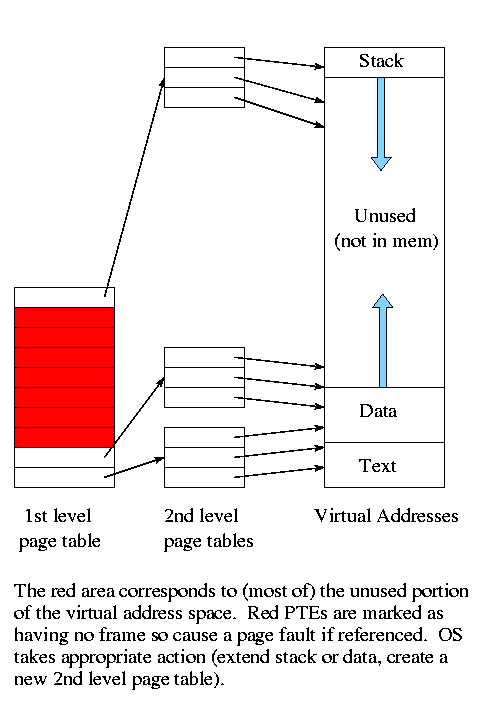
Multilevel page tables
Recall the previous diagram. Most of the virtual memory is the
unused space between the data and stack regions. However, with demand
paging this space does not waste real memory. But the single
large page table does waste real memory.
The idea of multi-level page tables (a similar idea is used in Unix
i-node-based file systems, which we study later when we do I/O) is to
add a level of indirection and have a page table containing pointers
to page tables.
- Imagine one big page table, which we will (eventually) call the
second level page table.
- We want to apply paging to this large table, viewing it as simply
memory not as a page table.
So we (logically) cut it into pieces each the size of a page.
Note that many (typically 1024 or 2048) PTEs fit in one page so
there are far fewer of these pages than PTEs.
- Now construct a first level page table containing PTEs that
point to the pages produced in the previous bullet.
- This first level PT is small enough to store in memory.
It contains one PTE for every page of PTEs in the 2nd level PT,
which reduces space by a factor of one or two thousand.
- But since we still have the 2nd level PT, we have made the world
bigger not smaller!
- Don't store in memory those 2nd level page tables all of whose PTEs
refer to unused memory.
That is use demand paging on the (second level) page table.