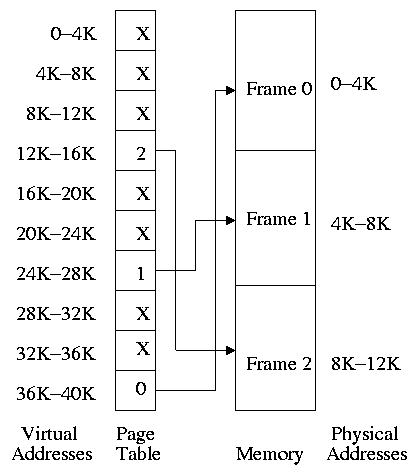Operating Systems
================ Start Lecture #15 ================
** (non-demand) Paging
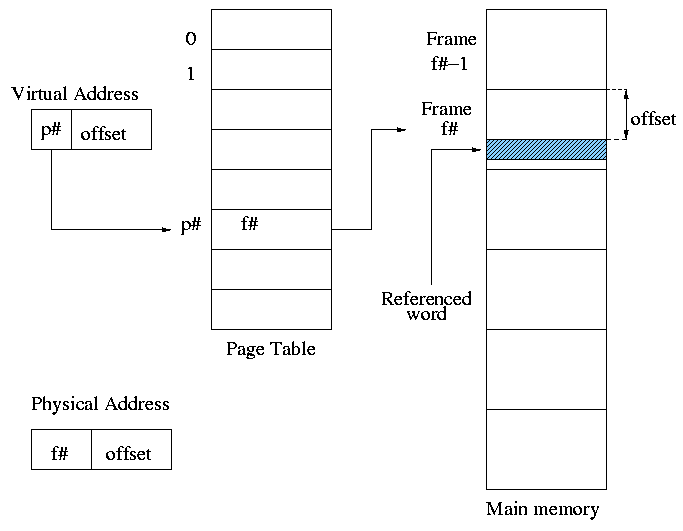 Simplest scheme to remove the requirement of contiguous physical
memory.
Simplest scheme to remove the requirement of contiguous physical
memory.
-
Chop the program into fixed size pieces called
pages (invisible to the programmer).
- Chop the real memory into fixed size pieces called page
frames or simply frames.
- Size of a page (the page size) = size of a frame (the frame size).
- Sprinkle the pages into the frames.
- Keep a table (called the page table) having an
entry for each page. The page table entry or PTE for
page p contains the number of the frame f that contains page p.
Example: Assume a decimal machine with
page size = frame size = 1000.
Assume PTE 3 contains 459.
Then virtual address 3372 corresponds to physical address 459372.
Properties of (non-demand) paging.
-
Entire job must be memory resident to run.
-
No holes, i.e. no external fragmentation.
-
If there are 50 frames available and the page size is 4KB than a
job requiring <= 200KB will fit, even if the available frames are
scattered over memory.
-
Hence (non-demand) paging is useful.
-
Introduces internal fragmentation approximately equal to 1/2 the
page size for every process (really every segment).
-
Can have a job unable to run due to insufficient memory and have
some (but not enough) memory available. This is not
called external fragmentation since it is not due to memory being
fragmented.
-
Eliminates the placement question. All pages are equally
good since don't have external fragmentation.
-
The replacement question remains.
-
Since page boundaries occur at “random” points and can
change from run to run (the page size can change with no effect on
the program--other than performance), pages are not appropriate
units of memory to use for protection and sharing. This is
discussed further when we introduce segmentation.
Homework: 16.
Address translation
-
Each memory reference turns into 2 memory references
- Reference the page table
- Reference central memory
-
This would be a disaster!
-
Hence the MMU caches page#-->frame# translations. This cache is kept
near the processor and can be accessed rapidly.
-
This cache is called a translation lookaside buffer (TLB) or
translation buffer (TB).
-
For the above example, after referencing virtual address 3372,
there would be an entry in the TLB containing the mapping
3-->459.
-
Hence a subsequent access to virtual address 3881 would be
translated to physical address 459881 without an extra memory
reference.
Naturally, a memory reference for location 459881 itself would be
required.
Choice of page size is discuss below.
Homework: 8.
4.3: Virtual Memory (meaning fetch on demand)
Idea is that a program can execute even if only the active portion of its
address space is memory resident. That is, we are to swap in and swap out
portions of a program. In a crude sense this could be called
“automatic overlays”.
Advantages
-
Can run a program larger than the total physical memory.
-
Can increase the multiprogramming level since the total size of
the active, i.e. loaded, programs (running + ready + blocked) can
exceed the size of the physical memory.
-
Since some portions of a program are rarely if ever used, it is an
inefficient use of memory to have them loaded all the time. Fetch
on demand will not load them if not used and will unload them
during replacement if they are not used for a long time
(hopefully).
-
Simpler for the user than overlays or variable aliasing
(older techniques to run large programs using limited memory).
Disadvantages
-
More complicated for the OS.
-
Execution time less predictable (depends on other jobs).
-
Can over-commit memory.
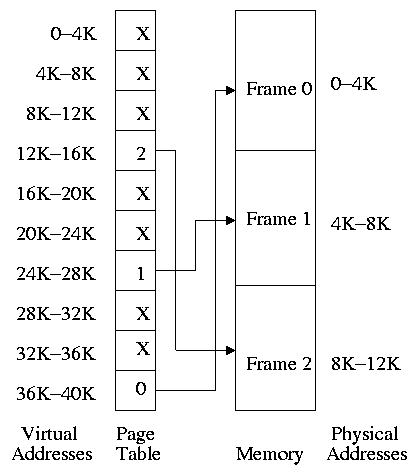
** 4.3.1: Paging (meaning demand paging)
Fetch pages from disk to memory when they are referenced, with a hope
of getting the most actively used pages in memory.
-
Very common: dominates modern operating systems.
- Started by the Atlas system at Manchester University in the 60s
(Fortheringham).
- Each PTE continues to have the frame number if the page is
loaded.
- But what if the page is not loaded (exists only on disk)?
- The PTE has a flag indicating if it is loaded (can think of
the X in the diagram on the right as indicating that this flag is
not set).
- If not loaded, the location on disk could be kept in the PTE,
but normally it is not
(discussed below).
- When a reference is made to a non-loaded page (sometimes
called a non-existent page, but that is a bad name), the system
has a lot of work to do. We give more details
below.
- Choose a free frame, if one exists.
- If not
- Choose a victim frame.
- More later on how to choose a victim.
- Called the replacement question
- Write victim back to disk if dirty,
- Update the victim PTE to show that it is not loaded.
- Copy the referenced page from disk to the free frame.
- Update the PTE of the referenced page to show that it is
loaded and give the frame number.
- Do the standard paging address translation (p#,off)-->(f#,off).
-
Really not done quite this way
-
There is “always” a free frame because ...
-
... there is a deamon active that checks the number of free frames
and if this is too low, chooses victims and “pages them out”
(writing them back to disk if dirty).
-
Choice of page size is discussed below.
Homework: 12.
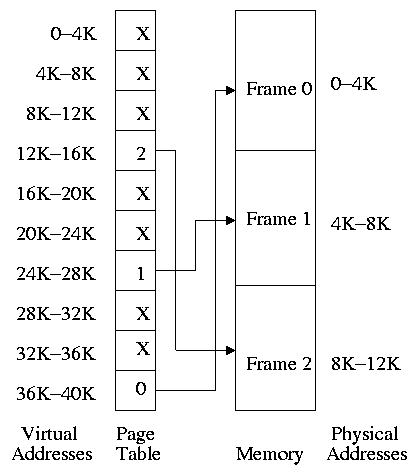
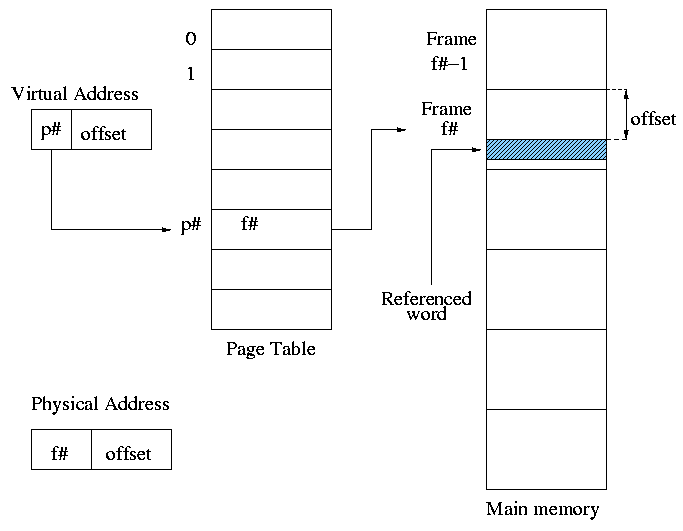 Simplest scheme to remove the requirement of contiguous physical
memory.
Simplest scheme to remove the requirement of contiguous physical
memory.