
The kernel itself raises the level of abstraction and hides details. For example a user (of the kernel) can write to a file (a concept not present in hardware) and ignore whether the file resides on a floppy, a CD-ROM, or a hard magnetic disk
The kernel is a resource manager (so users don't conflict).
How is an OS fundamentally different from a compiler (say)?
Answer: Concurrency! Per Brinch Hansen in Operating Systems Principles (Prentice Hall, 1973) writes.
The main difficulty of multiprogramming is that concurrent activities can interact in a time-dependent manner, which makes it practically impossibly to locate programming errors by systematic testing. Perhaps, more than anything else, this explains the difficulty of making operating systems reliable.Homework: 1, 2. (unless otherwise stated, problems numbers are from the end of the chapter in Tanenbaum.)
Homework: 3.
There is not as much difference between mainframe, server, multiprocessor, and PC OSes as Tannenbaum suggests. For example Windows NT/2000/XP are used in all (except mainframes) and Unix and Linux are used on all.
Used in data centers, these systems ofter tremendous I/O capabilities.
Perhaps the most important servers today are web servers. Again I/O (and network) performance are critical.
These existed almost from the beginning of the computer age, but now are not exotic.
Some OSes (e.g. Windows ME) are tailored for this application. One could also say they are restricted to this application.
Very limited in power (both meanings of the word).
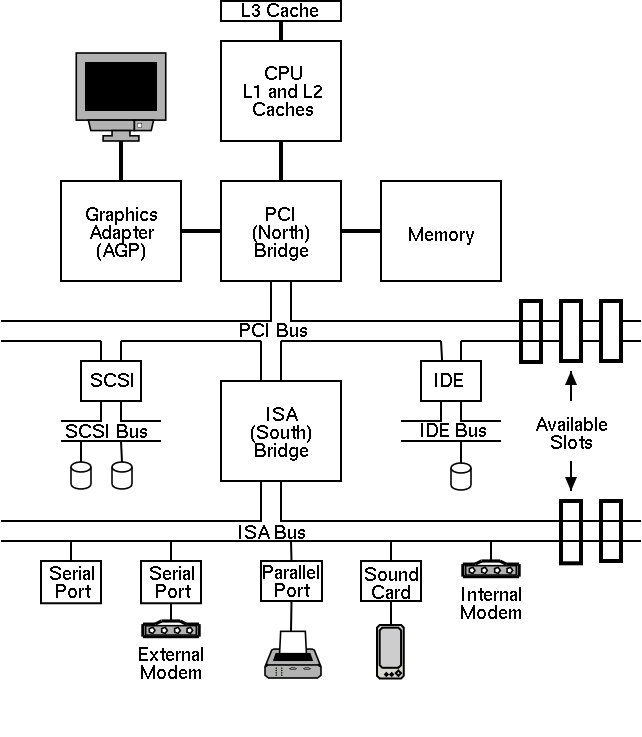
Tannenbaum's treatment is very brief and superficial. Mine is even more so. The picture on the right is very simplified. For one thing, today separate buses are used to Memory and Video.
We will ignore processor concepts such as program counters and stack pointers. We will also ignore computer design issues such as pipelining and superscalar. We do, however, need the notion of a trap, that is an instruction that atomically switches the processor into privileged mode and jumps to a pre-defined physical address.
We will ignore caches, but will (later) discuss demand paging, which is very similar although uses completely disjoint terminology. In both cases, the goal is to combine large slow memory with small fast memory and achieve the effect of large fast memory.
The central memory in a system is called RAM (Random Access Memory). A key point is that it is volatile, i.e. the memory loses its value if power is turned off.
I don't understand why Tanenbaum discusses disks here instead of in the next section entitled I/O devices, but he does. I don't.
ROM (Read Only Memory) is used to hold data that will not change, e.g. the serial number of a computer or the program use in a microwave. ROM is non-volatile.
But often this unchangable data needs to be changed (e.g., to fix bugs). This gives rise first to PROM (Programmable ROM), which, like a CD-R, can be written once (as opposed to being mass produced already written like a CD-ROM), and then to EPROM (Erasable PROM; not Erasable ROM as in Tanenbaum), which is like a CD-RW. An EPROM is especially. convenient if it can be erased with a normal circuit (EEPROM, Electrically EPROM or Flash RAM).
As mentioned above when discussing OS/MFT and OS/MVT multiprogramming requires that we protect one process from another. That is we need to translate the virtual addresses of each program into distinct physical addresses. The hardware that performs this translation is called the MMU or Memory Management Unit.
When context switching from one process to another, the translation must change, which can be an expensive operation.
When we do I/O for real, I will show a real disk opened up and illustrate the components
Devices are often quite complicated to manage and a separate computer, called a controller, is used to translate simple commands (read sector 123456) into what the device requires (read cylinder 321, head 6, sector 765). Actually the controller does considerably more, e.g. calculates a checksum for error detection.
How does the OS know when the I/O is complete?

I don't care so much about the names of the buses, but the diagram
given in the book doesn't show a modern design. The one on the right
does. Below is a figure showing the specifications for a modern chip
set (introduced in 2000).
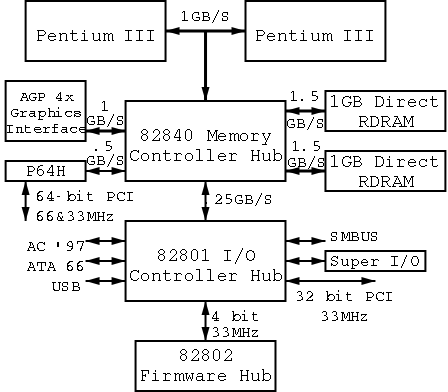
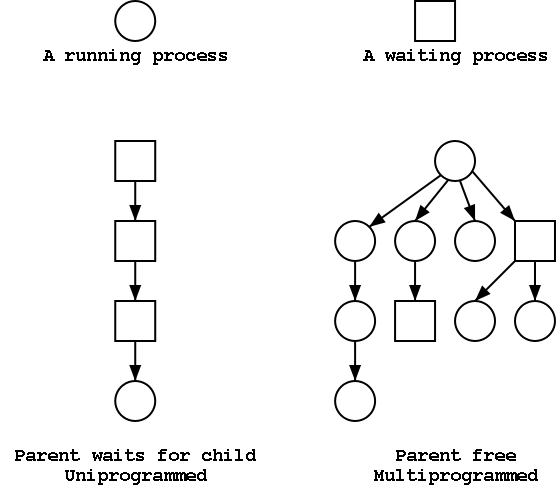
This will be very brief. Much of the rest of the course will consist in ``filling in the details''.
A program in execution. If you run the same program twice, you have created two processes. For example if you have two editors running in two windows, each instance of the editor is a separate process.
Often one distinguishes the state or context (memory image, open files) from the thread of control. Then if one has many threads running in the same task, the result is a ``multithreaded processes''.
The OS keeps information about all processes in the process table. Indeed, the OS views the process as the entry. This is an example of an active entity being viewed as a data structure (cf. discrete event simulations). An observation made by Finkel in his (out of print) OS textbook.
The set of processes forms a tree via the fork system call. The forker is the parent of the forkee, which is called a child. If the system blocks the parent until the child finishes, the ``tree'' is quite simple, just a line. But the parent (in many OSes) is free to continue executing and in particular is free to fork again producing another child.
A process can send a signal to another process to cause the latter to execute a predefined function (the signal handler). This can be tricky to program since the programmer does not know when in his ``main'' program the signal handler will be invoked.
Each user is assigned User IDentification (UID) and all processes created by that user have this UID. One UID is special (the superuser or administrator) and has extra privileges. A child has the same UID as its parent. It is sometimes possible to change the UID of a running process. A group of users can be formed and given a Group IDentification, GID.
Access to files and devices can be limited to a given UID or GID.