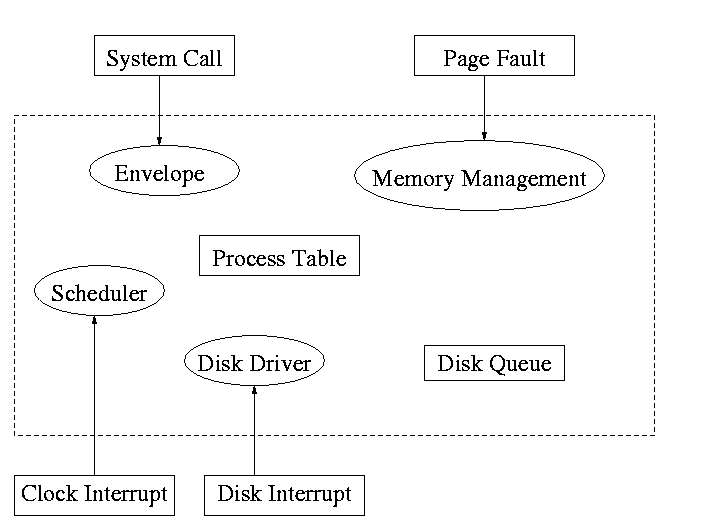
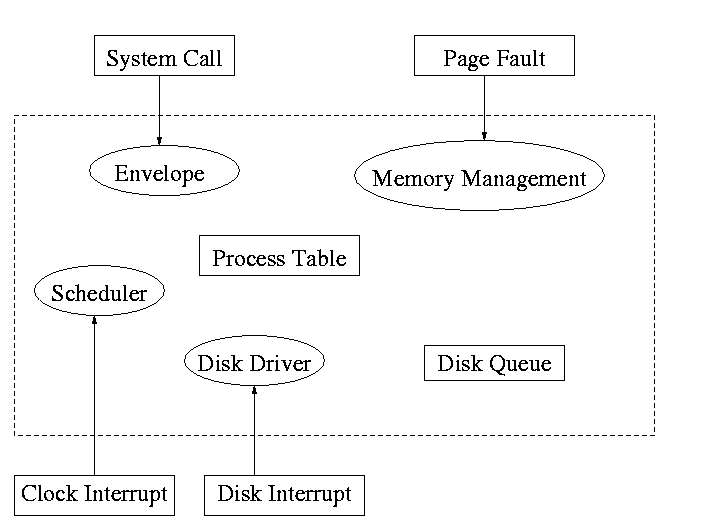
System calls are the way a user (i.e., a program) directly interfaces with the OS. Some textbooks use the term envelope for the component of the OS responsible for fielding system calls and dispatching them. On the right is a picture showing some of the OS components and the external events for which they are the interface.
Note that the OS serves two masters. The hardware (below) asynchronously sends interrupts and the user makes system calls and generates page faults.
Homework: 14
What happens when a user executes a system call such as read()?
We show a more detailed picture below, but at a high level what
happens is
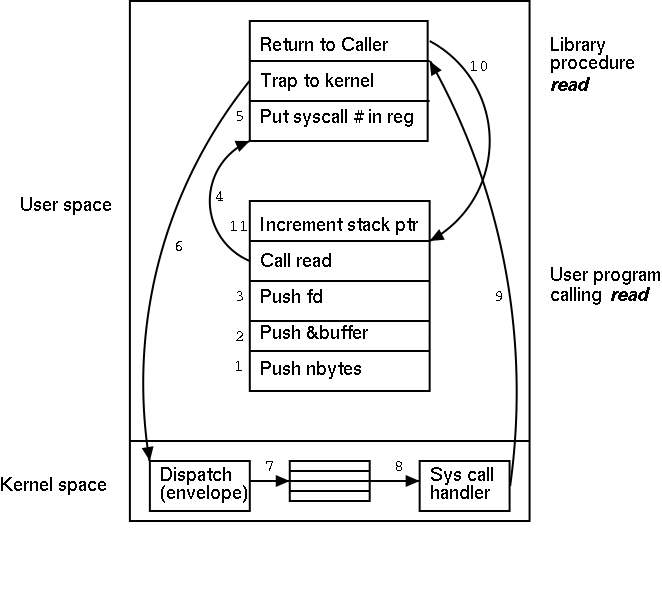 The following actions occur when the user executes the (Unix)
system call
The following actions occur when the user executes the (Unix)
system call
count = read(fd,buffer,nbytes)which reads up to nbytes from the file described by fd into buffer. The actual number of bytes read is returned (it might be less than nbytes if, for example, an eof was encountered).
A major complication is that the system call handler may block.
Indeed for read it is likely. In that case a switch occurs to another
process. This is far from trivial and is discussed later in the course.
| Process Management | ||
|---|---|---|
| Posix | Win32 | Description |
| Fork | CreateProcess | Clone current process |
| exec(ve) | Replace current process | |
| waid(pid) | WaitForSingleObject | Wait for a child to terminate. |
| exit | ExitProcess | Terminate current process & return status |
| File Management | ||
| Posix | Win32 | Description |
| open | CreateFile | Open a file & return descriptor |
| close | CloseHandle | Close an open file |
| read | ReadFile | Read from file to buffer |
| write | WriteFile | Write from buffer to file |
| lseek | SetFilePointer | Move file pointer |
| stat | GetFileAttributesEx | Get status info |
| Directory and File System Management | ||
| Posix | Win32 | Description |
| mkdir | CreateDirectory | Create new directory |
| rmdir | RemoveDirectory | Remove empty directory |
| link | (none) | Create a directory entry |
| unlink | DeleteFile | Remove a directory entry |
| mount | (none) | Mount a file system |
| umount | (none) | Unmount a file system |
| Miscellaneous | ||
| Posix | Win32 | Description |
| chdir | SetCurrentDirectory | Change the current working directory |
| chmod | (none) | Change permissions on a file |
| kill | (none) | Send a signal to a process |
| time | GetLocalTime | Elapsed time since 1 jan 1970 |
The table on the right shows some systems calls; the descriptions are accurate for Unix and close for win32. To show how the four process management calls enable much of process management, consider the following highly simplified shell.
while (true)
display_prompt()
read_command(command)
if (fork() != 0) // true in parent false in child
waitpid(...)
else
execve(command) // the command itself executes exit()
endif
endwhile
Homework: 18.
I must note that Tanenbaum is a big advocate of the so called microkernel approach in which as much as possible is moved out of the (supervisor mode) microkernel into separate processes.
In the early 90s this was popular. Digital Unix (now called True64) and Windows NT are examples. Digital Unix is based on Mach, a research OS from Carnegie Mellon university. Lately, the growing popularity of Linux has called into question the belief that ``all new operating systems will be microkernel based''.
The previous picture: one big program
The system switches from user mode to kernel mode during the poof and then back when the OS does a ``return''.
But of course we can structure the system better, which brings us to.
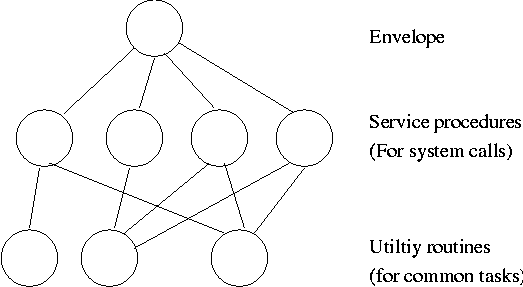
Some systems have more layers and are more strictly structured.
An early layered system was ``THE'' operating system by Dijkstra. The layers were.
The layering was done by convention, i.e. there was no enforcement by hardware and the entire OS is linked together as one program. This is true of many modern OS systems as well (e.g., linux).
The multics system was layered in a more formal manner. The hardware provided several protection layers and the OS used them. That is, arbitrary code could not jump to or access data in a more protected layer.
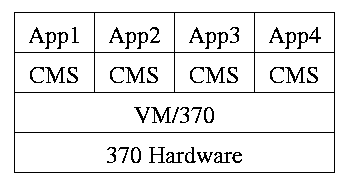
Use a ``hypervisor'' (beyond supervisor, i.e. beyond a normal OS) to switch between multiple Operating Systems. Made popular by IBM's VM/CMS
Similar to VM/CMS but the virtual machines have disjoint resources (e.g., distinct disk blocks) so less remapping is needed.
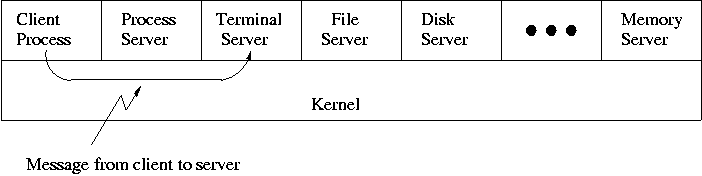
When implemented on one computer, a client server OS is using the microkernel approach in which the microkernel just supplies interprocess communication and the main OS functions are provided by a number of separate processes.
This does have advantages. For example an error in the file server cannot corrupt memory in the process server. This makes errors easier to track down.
But it does mean that when a (real) user process makes a system call there are more processes switches. These are not free.
A distributed system can be thought of as an extension of the client server concept where the servers are remote.
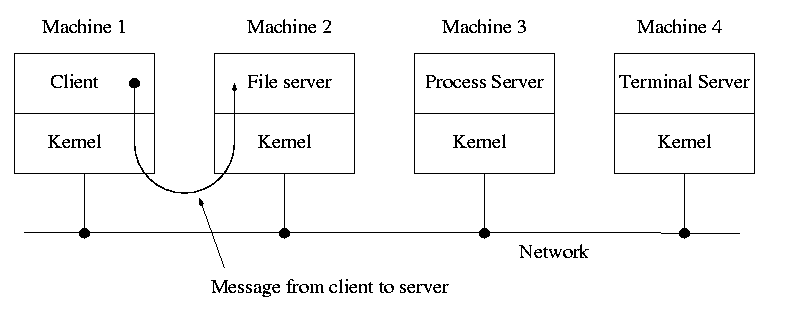
Homework: 23
Tanenbaum's chapter title is ``Processes and Threads''. I prefer to add the word management. The subject matter is processes, threads, scheduling, interrupt handling, and IPC (InterProcess Communication--and Coordination).
Definition: A process is a program in execution.
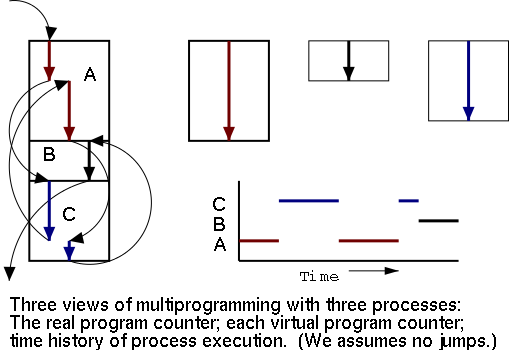
Even though in actuality there are many processes running at once, the OS gives each process the illusion that it is running alone.
Think of the individual modules that are input to the linker. Each numbers its addresses from zero; the linker eventually translates these relative addresses into absolute addresses. That is the linker provides to the assembler a virtual memory in which addresses start at zero.
Virtual time and virtual memory are examples of abstractions provided by the operating system to the user processes so that the latter ``sees'' a more pleasant virtual machine than actually exists.