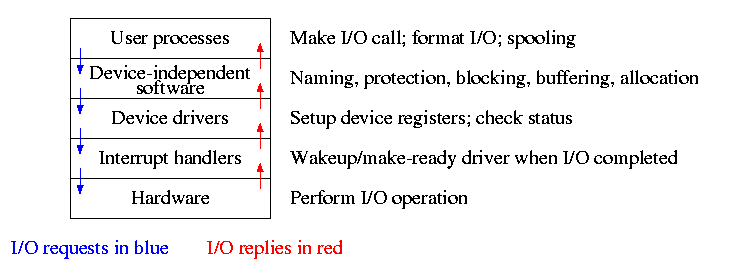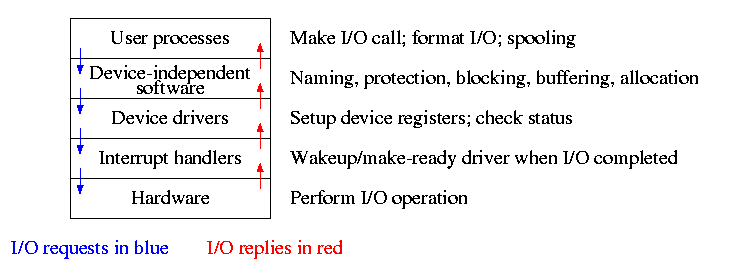================ Start Lecture #22
================
5.2.4: Device-Independent I/O Software
The device-independent code does most of the functionality, but not
necessarily most of the code since there can be many drivers
all doing essentially the same thing in slightly different ways due to
slightly different controllers.
- Naming. Again an important O/S functionality.
Must offer a consistent interface to the device drivers.
- In Unix this is done by associating each device with a
(special) file in the /dev directory.
- The inodes for these files contain an indication that these
are special files and also contain so called major and minor
device numbers.
- The major device number gives the number of the driver.
(These numbers are rather ad hoc, they correspond to the position
of the function pointer to the driver in a table of function
pointers.)
- The minor number indicates for which device (e.g., which scsi
cdrom drive) the request is intended
- Protection. A wide range of possibilities are
actually done in real systems. Including both extreme examples of
everything is permitted and nothing is permitted (directly).
- In ms-dos any process can write to any file. Presumably, our
offensive nuclear missile launchers do not run dos.
- In IBM and other mainframe OS's, normal processors do not
access devices. Indeed the main CPU doesn't issue the I/O
requests. Instead an I/O channel is used and the mainline
constructs a channel program and tells the channel to invoke it.
- Unix uses normal rwx bits on files in /dev (I don't believe x
is used).
- Buffering is necessary since requests come in a
size specified by the user and data is delivered in a size specified
by the device.
- Enforce exclusive access for non-shared devices
like tapes.
5.2.5: User-Space Software
A good deal of I/O code is actually executed in user space. Some
is in library routines linked into user programs and some is in daemon
processes.
- Some library routines are trivial and just move their arguments
into the correct place (e.g., a specific register) and then issue a
trap to the correct system call to do the real work.
- Some, notably standard I/O (stdio) in Unix, are definitely not
trivial. For example consider the formatting of floating point
numbers done in printf and the reverse operation done in scanf.
- Printing to a local printer is often performed in part by a
regular program (lpr in Unix) and part by a daemon
(lpd in Unix).
The daemon might be started when the system boots or might be started
on demand. I guess it is called a daemon because it is not under the
control of any user. Does anyone know the
reason.
- Printing uses spooling, i.e., the file to be
printed is copied somewhere by lpr and then the daemon works with this
copy. Mail uses a similar technique (but generally it is called
queuing, not spooling).
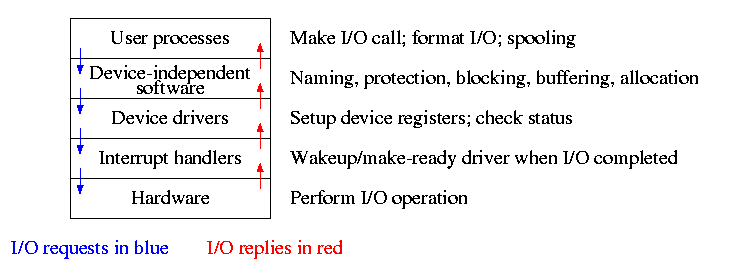
Homework: 6, 7, 8.
5.3: Disks
The ideal storage device is
- Fast
- Big (in capacity)
- Cheap
- Impossible
Disks are big and cheap, but slow.
5.3.1: Disk Hardware
Show a real disk opened up and illustrate the components
- Platter
- Surface
- Head
- Track
- Sector
- Cylinder
- Seek time
- Rotational latency
- Transfer time
Overlapping I/O operations is important. Many controllers can do
overlapped seeks, i.e. issue a seek to one disk while another is
already seeking.
Despite what Tanenbaum says, modern disks cheat and do not have the
same number of sectors on outer cylinders as on inner one. However,
the disks have electronics and software (firmware) that hides the
cheat and gives the illusion of the same number of sectors on all
cylinders.
Again contrary to Tanenbaum, it is not true that when one head is
reading from cylinder C, all the heads can read from cylinder C with
no penalty.
Choice of block size
- We discussed this before when studying page size.
- Current commodity disk characteristics (not for laptops) result in
about 15ms to transfer the first byte and 10K bytes per ms for
subsequent bytes (if contiguous).
- Rotation rate is 5400, 7600, or 10,000 RPM (15K just now
available).
- Recall that 6000 RPM is 100 rev/sec or one rev
per 10ms. So half a rev (the average time for to rotate to a
given point) is 5ms.
- Transfer rates around 10MB/sec = 10KB/ms.
- Seek time around 10ms.
- This favors large blocks, 100KB or more.
- But the internal fragmentation would be severe since many files
are small.
- Multiple block sizes have been tried as have techniques to try to
have consecutive blocks of a given file near each other.
- Typical block sizes are 4KB-8KB.
Homework:
Consider a disk with an average seek time of 10ms, an average
rotational latency of 5ms, and a transfer rate of 10MB/sec.
- If the block size is 1KB, how long would it take to read a block?
- If the block size is 100KB, how long would it take to read a
block?
- If the goal is to read 1K, a 1KB block size is better as the
remaining 99KB are wasted. If the goal is to read 100KB, the 100KB
block size is better since the 1KB block size needs 100 seeks and 100
rotational latencies. What is the minimum size request for which a
disk with a 100KB block size would complete faster than one with a 1KB
block size?
5.3.2: Disk Arm Scheduling Algorithms
These algorithms are relevant only if there are several I/O
requests pending. For many PCs this is not the case. For most
commercial applications, I/O is crucial.
- FCFS (First Come First Served): Simple but has long delays.
- Pick: Same as FCFS but pick up requests for cylinders that are
passed on the way to the next FCFS request.
- SSTF (Shortest Seek Time First): Greedy algorithm. Can starve
requests for outer cylinders and almost always favors middle requests.
- Scan (Look, Elevator): The method used by an old fashioned
jukebox (remember ``Happy Days'') and by elevators. The disk arm
proceeds in one direction picking up all requests until there are no
more requests in this direction at which point it goes back the other
direction. This favors requests in the middle, but can't starve any
requests.
- C-Scan (C-look, Circular Scan/Look): Similar to Scan but only
service requests when moving in one direction. When going in the
other direction, go directly to the furthest away request. This
doesn't favor any spot on the disk. Indeed, it treats the cylinders
as though they were a clock, i.e. after the highest numbered cylinder
comes cylinder 0.
- N-step Scan: This is what the natural implementation of Scan
gives.
- While the disk is servicing a Scan direction, the controller
gathers up new requests and sorts them.
- At the end of the current sweep, the new list becomes the next
sweep.
Minimizing Rotational Latency
Use Scan, which is the same as C-Scan. Why?
Because the disk only rotates in one direction.
Homework: 9, 10.