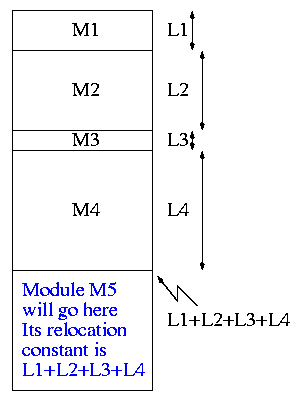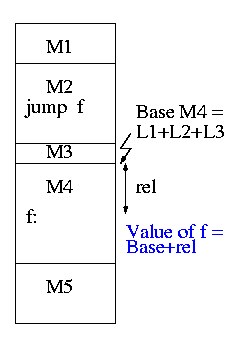Lecture #1
Chapter -1: Administrivia
Contact Information
- gottlieb@nyu.edu (best method)
- http://allan.ultra.nyu.edu/~gottlieb
- 715 Broadway, Room 1001
Web Page
There is a web page for the course. You can find it from my home page.
- these notes are there.
Let me know if you can't find it.
- They will be updated as bugs are found.
- Will also have each lecture available as a separate page. I will
produce the page after the lecture is given. These individual pages
might not get updated.
Textbook
Text is Tanenbaum, "Modern Operating Systems".
- Available in bookstore.
- We will do part 1, starting with chapter 1.
Computer Accounts and Mailman mailing list
- You are entitled to a computer account, get it.
- Sign up for a Mailman mailing list for the course.
http://www.cs.nyu.edu/mailman/listinfo/v22_0202_002_sp01
- If you want to send mail to just me, use gottlieb@nyu.edu not
the mailing list.
- Questions on the labs should go to the mailing list.
You may answer questions on the list as well.
I will respond to all questions; if another student answers the
question before I get to it, I will confirm if the answer given is correct.
Grades
Assuming 3 labs, which is likely, the grades will computed
.3*MidtermExam + .3*LabAverage + .4*FinalExam
Midterm
We will have a midterm. As the time approaches we will vote in
class for the exact date. Please do not schedule any trips during
days when the class meets until the midterm date is scheduled.
Homeworks and Labs
I make a distinction between homeworks and labs.
Labs are
- Required
- Due several lectures later (date given on assignment).
- Graded and form part of your final grade.
- Penalized for lateness.
- Computer programs you must write.
Homeworks are
- Optional.
- Due the beginning of Next lecture.
- Not accepted late.
- Mostly from the book.
- Collected and returned.
- Can help, but not hurt, your grade.
You may do lab assignments on any system you wish, but ...
- You are responsible for the machine. I extend deadlines if
the nyu machines are down, not if yours are.
- Be sure to upload your assignments to the
nyu systems.
- If somehow your assignment is misplaced by me or a grader,
we need a to have a copy ON AN NYU SYSTEM
that can be used to verify the date the lab was completed.
- When you complete a lab (and have it on an nyu system), do
not edit those files. Indeed, put the lab in a separate
directory and keep out of the directory. You do not want to
alter the dates.
Upper left board for lab/homework assignments and announcements.
A Grade of ``Incomplete''
It is university policy that a student's request for an incomplete
be granted only in exceptional circumstances and only if applied for
in advance. Of course the application must be before the final exam.
Dates (From Robin Simon)
Dear Instructors -
Below please find dates to keep in mind as the spring semester gets
underway. You may also want to post some or all of this info on
your course homepages. Please let students know the date of the final
exam on the FIRST day of class and keep reminding them that we will
not honor travel plans for travel before the day of the exam.
- Robin
First Day of Class: Tuesday, January 16
Add Dates: Monday, January 29 - Last day to add WITHOUT
instructor's permission
January 30 to February 5 - Add WITH
instructor's permission only
Drop Date: Monday, February 5 - Last day to drop courses
President's Day: Holiday Monday, February 19 - no classes
Pass/Fail Option
Deadline: Tuesday, February 20
Spring Recess: Monday, March 12 - Saturday March 17
Midterm Grading
Deadline: Friday, March 9 - Midterms must be GIVEN, GRADED
and RETURNED to students
Withdraw
Deadline: MONDAY, MARCH 26 - Last day for students to withdraw
with a "W". All remaining students will receive a grade.
Last Day
of Classes: Monday, April 30
Final Exams: Wednesday, May 2 to Wednesday, May 9
Group Final Exams: FRIDAY MAY 4, 2:00 - 3:50Pm
V22.0002.001 - 004
V22.0004.001 - 004
V22.0102.001 - 002
V22.0202.001 - 002
Chapter 0: Interlude on Linkers (covered in recitation)
Originally called linkage editors by IBM.
This is an example of a utility program included with an
operating system distribution. Like a compiler, it is not part of the
operating system per se, i.e. it does not run in supervisor mode.
Unlike a compiler it is OS dependent (what object/load file format is
used) and is not (normally) language dependent.
What does a Linker Do?
Link of course.
When the assembler has finished it produces an object
module that is almost runnable. There are two primary
problems that must be solved for the object module to be runnable.
Both are involved with linking (that word, again) together multiple
object modules. They are relocating relative
addresses and resolving external references.
- Relocating relative addresses.
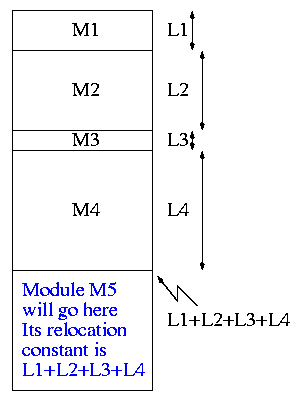
- Each module (mistakenly) believes it will be loaded at
location zero (or some other fixed location). We will
use zero.
- So when there is an internal jump in the program, say jump to
location 100, this means jump to location 100 of the current
module.
- To convert this relative address to an absolute
address, the linker adds the base address of the module
to the relative address. The base address is the address at which
this module will be loaded.
- Example: Module A is to be loaded starting at location 2300 and
contains the instruction
jump 120
The linker changes this instruction to
jump 2420
- How does the linker know that Module M5 is to be loaded starting at
location 2300?
- It processes the modules one at a time. The first module is
to be loaded at location zero. So the relocating is trivial
(adding zero). We say the relocation constant is zero.
- When finished with the first module (say M1), the linker knows
the length of M1 (say that length is L1).
- Hence the next module is to be loaded starting at L1, i.e.,
the relocation constant is L1.
- In general the linker keeps track of the sum of the lengths of
all the modules it has already processed and this is the location
at which the next module is to be loaded.
- Resolving external references.
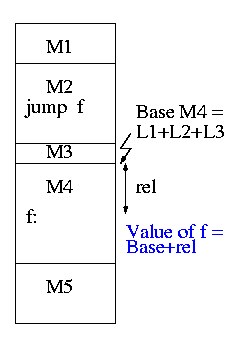
- If a C (or Java, or Pascal) program contains a function call
f(x)
to a function f() that is compiled separately, the resulting
object module will contain some kind of jump to the beginning of
f.
- But this is impossible!
- When the C program is compiled. the compiler (and assembler)
do not know the location of f() so there is no way it
can supply the starting address.
- Instead a dummy address is supplied and a notation made that
this address needs to be filled in with the location of
f(). This is called a use of f.
- The object module containing the definition of f() indicates
that f is being defined and gives its relative address (which the
linker will convert to an absolute address). This is called a
definition of f.
The output of a linker is called a load module
because it is now ready to be loaded and run.
To see how a linker works lets consider the following example,
which is the first dataset from lab #1. The description in lab1 is
more detailed.
The target machine is word addressable and has a memory of 1000 words,
each consisting of 4 decimal digits. The first (leftmost) digit is
the opcode and the remaining three digits form an address.
Each object module contains three parts, a definition list, a use
list, and the program text itself. Each definition is a pair (sym,
loc). Each use is a pair (sym, loc). The address in loc points to
the next use or is 888 to end the chain.
For those text entries that do not form part of a use chain a fifth
(leftmost) digit is added.
- If the type is 1, the address field is an immediate operand.
- If it is 2, the field is an absolute address.
- If 3, the field is a local relative address.
Input set #1
1 xy 2
1 z 4
5 31004 15678 2888 38002 7002
0
1 z 3
6 38001 1888 1001 3002 31002 21010
0
1 z 1
2 35001 4888
1 z 2
1 xy 2
3 28000 1888 2001
The first pass simply
produces the symbol table giving the values for xy and z (2 and 15
respectively). The second pass does the real work (using the values
in the symbol table).
(Unofficial) Remark:
It is faster (less I/O) to do a one pass approach, but is harder
since you need ``fix-up code'' whenever a use occurs in a module that
precedes the module with the definition.
Symbol Table
xy=2
z=15
.ft CO
+0
0: 31004 1004+0 = 1004
1: 15678 5678
2: xy: 2888 ->z 2015
3: 38002 8002+0 = 8002
4: ->z 7002 7015
+5
0 38001 8001+5 = 8006
1 1888 ->z 1015
2 1001 ->z 1015
3 ->z 3002 3015
4 31002 1002+5 = 1007
5 21010 1010
+11
0 35001 5001+11= 5012
1 ->z 4888 4015
+13
0 28000 8000
1 1888 ->xy 1002
2 z:->xy 2001 2002
The linker on unix is mistakenly called ld (for loader), which is
unfortunate since it links but does not load.
Lab #1:
Implement a linker. The specific assignment is detailed on the sheet
handed out in in class and is due 7 February. The
content of the handout is available on the web as well (see the class
home page).
End of Interlude on Linkers
Chapter 1: Introduction
Homework: Read Chapter 1 (Introduction)
Levels of abstraction (virtual machines)
- Software (and hardware, but that is not this course) is often
implemented in layers.
- The higher layers use the facilities provided by lower layers.
- Alternatively said, the upper layers are written using a more
powerful and more abstract virtual machine than the lower layers.
- Alternatively said, each layer is written as though it runs on the
virtual machine supplied by the lower layer and in turn provides a more
abstract (pleasent) virtual machine for the higher layer to run on.
- Using a broad brush, the layers are.
- Scripts (e.g. shell scripts)
- Applications and utilities
- Libraries
- The OS proper (the kernel)
- Hardware
- The kernel itself is itself normally layered, e.g.
- ...
- Filesystems
- Machine independent I/O
- Machine dependent device drivers
- The machine independent I/O part is written assuming ``virtual
(i.e. idealized) hardware''. For example, the machine independent I/O
portion simply reads a block from a ``disk''. But
in reality one must deal with the specific disk controller.
- Often the machine independent part is more than one layer.
- The term OS is not well defined. Is it just the kernel? How
about the libraries? The utilities? All these are certainly
system software but not clear how much is part of the OS.
1.1: What is an operating system?
The kernel itself raises the level of abstraction and hides details.
For example a user (of the kernel) can write to a file (a concept not
present in hardware) and ignore whether the file resides on a floppy,
a CD-ROM, or a hard magnetic disk
The kernel is a resource manager (so users don't conflict).
How is an OS fundamentally different from a compiler (say)?
Answer: Concurrency! Per Brinch Hansen in Operating Systems
Principles (Prentice Hall, 1973) writes.
The main difficulty of multiprogramming is that concurrent activities
can interact in a time-dependent manner, which makes it practically
impossibly to locate programming errors by systematic testing.
Perhaps, more than anything else, this explains the difficulty of
making operating systems reliable.
Homework: 1. (unless otherwise stated, problems
numbers are from the end of the chapter in Tanenbaum.)
1.2 History of Operating Systems
- Single user (no OS).
- Batch, uniprogrammed, run to completion.
- The OS now must be protected from the user program so that it is
capable of starting (and assisting) the next program in the batch).
- Multiprogrammed
- The purpose was to overlap CPU and I/O
- Multiple batches
- IBM OS/MFT (Multiprogramming with a Fixed number of Tasks)
- The (real) memory is partitioned and a batch is
assigned to a fixed partition.
- The memory assigned to a
partition does not change
- IBM OS/MVT (Multiprogramming with a Variable number of Tasks)
(then other names)
- Each job gets just the amount of memory it needs. That
is, the partitioning of memory changes as jobs enter and leave
- MVT is a more ``efficient'' user of resources but is
more difficult.
- When we study memory management, we will see that with
varying size partitions questions like compaction and
``holes'' arise.
- Time sharing
- This is multiprogramming with rapid switching between jobs
(processes). Deciding when to switch and which process to
switch to is called scheduling.
- We will study scheduling when we do processor management
- Multiple computers
- Multiprocessors: Almost from the beginning of the computer
age but now are not exotic.
- Network OS: Make use of the multiple PCs/workstations on a LAN.
- Distributed OS: A ``seamless'' version of above.
- Not part of this course (but often in G22.2251).
- Real time systems
- Often in embedded systems
- Soft vs hard real time. In the latter missing a deadline is a
fatal error--sometimes literally.
- Very important commercially, but not covered much in this course.