The current release of SDPpack is Version 0.8 beta, and is designed to
work with Matlab![]() Version 4.2c.1. Users who have already upgraded to
Matlab 5.0 can also use the current release of SDPpack. However,
several optimizations specific to Matlab 5.0's new features are not
available in the current release of SDPpack; these will appear in the
next release. The current release of the package can be obtained from
the SDPpack home page on the World--Wide Web:
Version 4.2c.1. Users who have already upgraded to
Matlab 5.0 can also use the current release of SDPpack. However,
several optimizations specific to Matlab 5.0's new features are not
available in the current release of SDPpack; these will appear in the
next release. The current release of the package can be obtained from
the SDPpack home page on the World--Wide Web:
http://www.cs.nyu.edu/phd_students/madhu/sdppack/sdppack.html
This URL contains the complete distribution of the source code, compiled binaries (MEX files) for several platforms, online documentation, and information regarding forthcoming releases, submission of bug reports, several test problems, etc.
Once you have obtained SDPpack, use the following instructions to install the package. In what follows, % denotes the shell prompt.
¯ % gunzip sdppack--v0.8.tar.gz% tar --xovf sdppack--v0.8.tar
\toolbox). Unzip the file, making sure the directory
structure is preserved (for example, if you use WinZip, make sure
that the ``Use Folder Names'' checkbox is checked).
This will produce a directory called sdppack, which will contain the main routines of SDPpack, and the subdirectories testing (containing testing routines that create random SDP's), mex4 (containing C sources to generate MEX files for Matlab 4), mex5 (containing C sources to generate MEX files for Matlab 5), convert (containing routines which can convert data from the format used by SDPpack to those of some other popular codes available now) and doc (containing this document). Although this itself is a working installation of the software, the package works much faster with compiled MEX files (binaries). There are three MEX files: svec.mex***, smat.mex*** and evsumdiv.mex***, where *** is a string that depends on your architecture. Compiled MEX files are already available for several platforms (SunOS--4/Sparc, SunOS--5/Sparc, AIX/RS6000, IRIX--5.3/R4000, IRIX-6.2/R8000, Windows NT/95) from the SDPpack home page (see this page on the web for an up to date list of available binaries). The table below summarizes the status of available binaries.
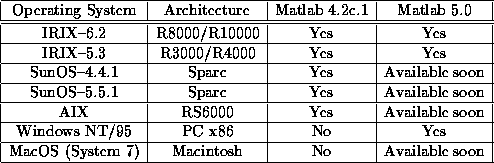
Table 1: MEX files available for SDPpack Version 0.8
Download these files in the sdppack directory, so that they reside along with the corresponding m--files: svec.m, smat.m and evsumdiv.m. If you cannot find compiled MEX files for your platform and for the Matlab version you use, then you will need to compile them yourself. Matlab 4.0 users must use the C sources in mex4, while Matlab 5.0 users must use the C sources in mex5. To compile the MEX files, do the following:
¯ % cmex -O2 svec.c (Matlab 5.0 users should replace cmex by mex)% cmex -O2 smat.c
% cmex -O2 evsumdiv.c
The MEX files thus created must be moved to the sdppack directory, so they reside with the corresponding m files. Depending on the C compiler you use, the switches in the command line for cmex could vary; consult the manual for your C compiler. The following sections describe how to use the package, giving an overview of the main routines in the package. You may wish to add the testing subdirectory to the Matlab search path, if you plan on using those routines (see Section 5). More information about any specific routine can be obtained by typing help routine_name from within Matlab. Appendix A describes an ASCII storage format for SDP's supported by SDPpack. Appendix B has several Matlab sessions illustrating how to use the main routines in the package. Appendix C benchmarks this release of SDPpack on a set of test problems.