A Third Sequence Type
Surely you must be thinking: I really wish that my list was not mutable
(well… probably not… but…)
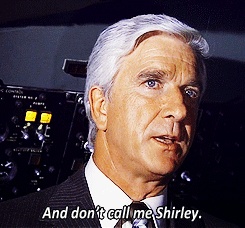
We know two sequence types. What are they?
Sequence types support a number of operations…
How are strings and lists different?
But there's also another big difference.
Surely you must be thinking: I really wish that my list was not mutable
(well… probably not… but…)
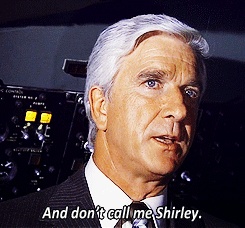
A tuple is an immutable grouping of data. Think of it as an immutable list.
A tuple is really just a group of comma separated values. A tuple literal is just values and commas. Really! (btw, chugs exist, and are a thing)
>>> dogs = "chihuahua", "pug", "chug"
>>> print(dogs)
('chihuahua', 'pug', 'chug')However… it's common to put parentheses around a tuple (in fact, when you print a tuple, parentheses are always placed around it).(apparently Pelicans is now the name of a professional basketball team!)
>>> birds = ("pelican", "owl", "pigeon")
>>> print(birds)
('pelican', 'owl', 'chug')We've actually seen and used tuples in the past! Does anyone remember where we've seen tuples before?
"I've %s this %s before!" % ("seen", "this")a, b, c = 1, 2, 3Aren't function parameters comma separated?
>>> print(1, 2)
1 2
>>> print((1, 2))
(1, 2)Let's try the following:
Some operations:
a = (1,2,3)
print(a + (4, 5, 6))
print(a[0])
print(a[:2])
print(len(a))
print(5 in a)(1, 2, 3, 4, 5, 6)
1
(1, 2) # note that slicing a tuple returns a tuple!
3
FalseJust like iterating over strings or lists.
for value in (1, 2, 3):
print(value)We talked briefly talked about multiple assignment. This is generally done with tuples, and when it's done with tuples, it's called tuple unpacking.
>>> first_name, last_name = ("Hiro", "Protagonist")
>>> print(first_name)
Hiro
>>> print(last_name)
ProtagonistWhat does this code output?
values = (1, 2, 3)
a, b, c = values
print(a)
print(b)
c, a, b = values
print(a)
print(b)1
2
2
3Tuple unpacking is the most common way of performing multiple assignment… but the assignment operator is actually super flexible:
More than you ever wanted to know about the assignment operator
A tuple within a list is retrieved as a single object, as with every other element in a list, when using our regular for loop_variable in some_list syntax:
characters = [("Hiro", "Protagonist"), ("Yours", "Truly")]
for character in characters:
print(character)You get each actual tuple, so this prints out:
('Hiro', 'Protagonist')
('Yours', 'Truly')Unpacking works in for loops as well! Imagine that each element is retrieved form the outer list. Each element is a tuple which can be unpacked into multiple loop variables.
characters = (("Hiro", "Protagonist"), ("Yours", "Truly"))
for first, last in characters:
print("first name is " + first)
print("last name is " + last)pairs_of_numbers = [(1, 2), (2, 3)]
for a, b in pairs_of_numbers:
print(a + b)3
5Tuples and tuple unpacking can provide a method of returning multiple values from a function. What do you think this prints out?
def calculate_3d_point():
result = (2, 4, 0)
return result
x, y, z = calculate_3d_point()
print("the z coordinate is %s" % (z))
print("the x coordinate is %s" % (2))the z coordinate is 0
the x coordinate is 2import turtle
t = turtle.Turtle()
wn = turtle.Screen()
# your code here!
wn.mainloop()import turtle
t = turtle.Turtle()
wn = turtle.Screen()
for x, y in [(0,50),(50,50),(50,0),(0,0)]:
t.goto(x, y)
wn.mainloop()