Syllabus
There are two primary aspects to this course: The first is learning how to build websites and prepare the various elements that comprise them. The second is understanding the concepts behind computers in general and the Web in particular.
Lecture Schedule
- Topic 1: Introduction to the course and overview of principles
- Topic 2: Image editing with Photoshop
- Topic 3: Introduction to operating systems
- Topic 4: HTML
- Topic 5: CSS
- Topic 6: Introduction to animation with GIFs
- Topic 7: Using Dreamweaver to build a website
- Topic 8: Vector-based animation and interactivity with Flash
Books
Note: Copies of the required textbooks are available via the Reserves desk at the Bobst library. The reserves desk is located 2 floors down from the main lobby. Click here to view the course reserves in the Bobcat database.
 |
WEB DEVELOPMENT & DESIGN FOUNDATIONS WITH HTML5 by Terry Felke-Morris |
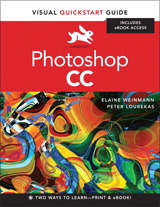 |
Photoshop CC: Visual Quickstart Guidehttp://www.peachpit.com/store/photoshop-cc-visual-quickstart-guide-9780321929525by Elaine Weinmann, Peter Lourekas ISBN13: 978-0-321-92952-5 -- ISBN10: 0-321-92952-7 |
Software
Macintosh computers with all of the software packages pre-installed will be made available to you in the ITS labs. Theoretically, you do not need your own computer nor do you need to purchase any software. However, you will be learning how to use various software packages and you may wish to have access to the software at home or on your laptop. In this case, you must purchase your own copy or use 30-day trial versions, which are sometimes available from the publisher.
An academic version of Adobe CS Design Premium is available for purchase at the NYU Computer Store. You can obtain Web browsers and other software provided by ITS to all students, including SFTP programs, by going to the ITS software page.
Assignments
In all, there will be seven or eight assignments. It is important not to get behind in turning in assignments. If you do get behind, we still want you to do the assignment, so it is better to turn in a late assignment than to skip it and you may wish to speak with instructor about this. However, late assignments will be penalized, and may not be graded except to note that the assignment was turned in.
Assignments that you turn in should be your own work. It is fine to talk to other students and to get assistance in how to do something, but you should not ask your fellow students to actually do the work for you. When you turn in an assignment, you are saying that you have done this work yourself. The definition of plagiarism is to present someone else's work as though it were your own. Please read the Computer Science Department statement on academic integrity.
Grading
Your greatest reward is the knowledge and experience that you receive by taking the course. You will also receive a grade. The assignments will count for 50% of the grade. The in-class midterm will count for 25%, and the final exam counts for the remaining 25%.Course Computer Account
In addition to your NYU Home Account, we will be using a special computer account on a Unix Web server which will be assigned to you automatically based on your enrollment. This is called ani6 account and we will use it to host our websites. You will be contacted via e-mail with more information about this account at the beginning of the semester. If you forget your i6 account password you can reset it by visiting this link: https://cims.nyu.edu/webapps/password/reset
Using the Computer Labs
- The main computer labs to use for this class are in the Education Building and in the Third Avenue North Residence Hall. Further information on the labs is available from ITS.
- Fourth Street Academic Technology Center is located at 35 West 4th Street on the second floor.
- Third Avenue CoLab is located at 75 Third Avenue, Level C3 (downstairs).
- There are other labs as well, but these are the main two with Macintosh computers. Use your ID card to gain access to the computer labs.
Saving Your Work in the Lab
You will be able to save your work in the ITS labs under your NYU Home Account and/or on your own flash drives. Although you can write to the hard disks of the machines in the labs, you cannot be sure that you will have access to the same machine the next time you enter the lab and the drives in the lab are frequently erased. A good option is to upload your files online and download them as needed. You may find it advantageous to visit the labs at times since there will be tutors available twenty hours per week, and other students can sometimes assist you with general features of the programs.